Displaying Devices
| The Devices drop-down list provides a way to display the list of devices that are managed by the Cisco ICS. The Devices drop-down list also provides a mechanism to add a device to the list of devices under management. Figure 4-22 displays the Devices drop-down list to view the device list and to add a device. Figure 4-22. Devices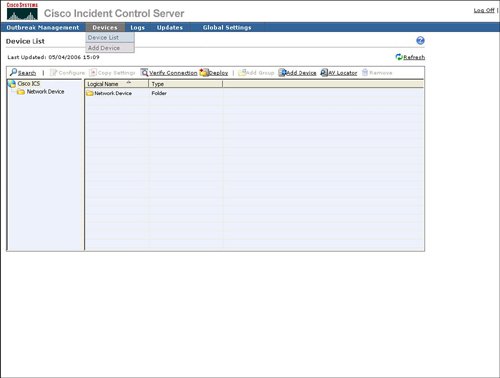 The following sections describe the Device List and Add Device options. Device ListThe Device List contains a list of devices that will be managed by Cisco ICS. These devices in the list can receive OPACLs and OPSigs and can be self-defending against a network incident. An example of a Device List is shown in Figure 4-23. Figure 4-23. Device List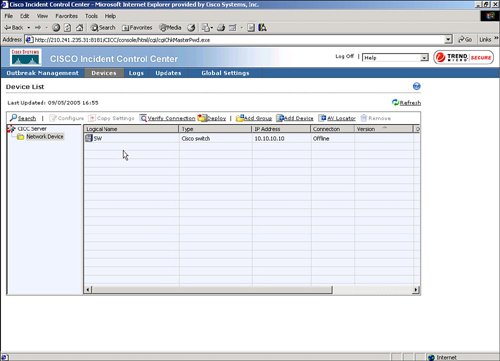 Add DeviceThe Add Device function enables a Cisco IPS, router, or switch to be added to the Cisco ICS server. There is also an Add Device link from the Device List in addition to the link from the main Device tab. Figure 4-24 displays the parameters related to how to add a device to the Cisco ICS server. Figure 4-24. Add Device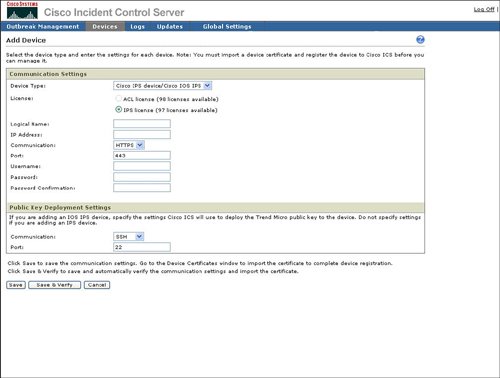 |
EAN: 2147483647
Pages: 112