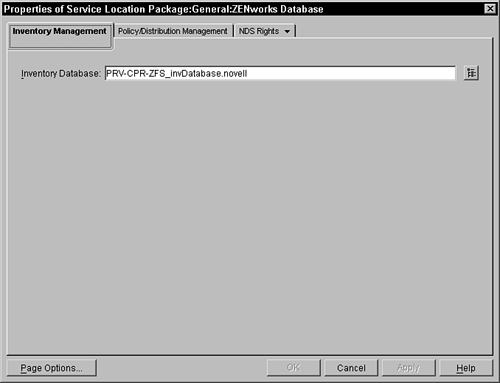Setting Up a Service Location Policy PackageThe ZENworks Database Policy
Setting Up a Service Location Policy Package The ZENworks Database PolicyMany of the agents in the system want to record information into the ZENworks database that is installed on your system. The ZENworks for Servers 3 agents record logging and other information directly to the database and do not rely on the SNMP system to record events. For these agents to discover in which database they should place their information, they walk the tree from the object representing the system they are supporting until they find an active ZENworks Database Location policy in an associated Service Location Policy Package, or as far up the tree as their effective Search Policy allows. The Database Location policy then refers to a ZENworks database object in the directory (which was created at installation time), which in turn contains the DN or the IP address of the server that is supporting the database. The system also uses other information in the database object. The Database Location page enables you to browse to the database object in the directory that represents the database that you want to use. All policy engines and distributor agents associated with this policy then log information into this database. Figure 5.14 is a snapshot of this page. Figure 5.14. Database Location page of the Database Location policy in a Service Location Policy Package.
In ZENworks for Desktops 3, only the inventory agent for the server looks for this policy. Other agents must be given this policy through the Distributed Policy Package. NDS Rights, Other, and Rights to Files and Folders pages are described earlier in the chapter in the "Setting Up a Container Policy Package" section. To set the Inventory Management database, you must go to the Inventory Management Database tab, click the Browse button to the right of the field, and then browse to and select the database object that you want. This places the DN of the database object into the field. To set the Policy/Distribution Management database, you must go to the Policy/Distribution Management Database tab, click the Browse button to the right of the field, and then browse to and select the database object that you want. This places the DN of the database object into the field. NOTE ZENworks for Servers 3 cannot use the database until a database location policy is set and found by the policy engines and distributor agents. Remember that Service Location Packages can be associated only with containers, not directly with servers or with server groups. |
EAN: N/A
Pages: 137