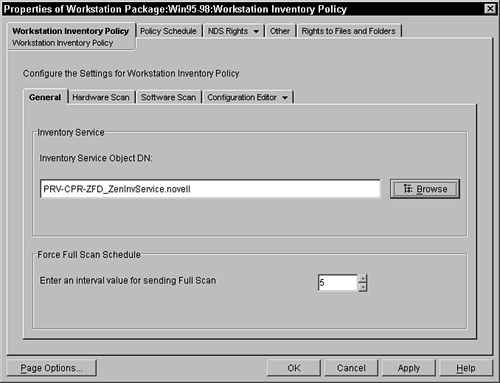The ZENworks for Desktops 4 Workstation Inventory Policy page allows you to configure how workstations associated with this Workstation Policy Package are inventoried. See Chapter 13, "Using ZENworks Workstation Inventory," for more detailed information about the inventory system with ZENworks for Desktops 4. With the Workstation Inventory policy you identify where the collector of the inventory information is located, whether hardware or software scanning is done, and the capability to customize the scan list to identify programs without an identifying header. The NDS Rights, Other, and Rights to Files and Folders pages are described in the "Setting Up a Workstation Policy Package" section earlier in this chapter. Figure 9.10 displays the Workstation Inventory page of the Workstation Inventory Policy. Figure 9.10. Workstation Inventory Policy within a Workstation Policy Package.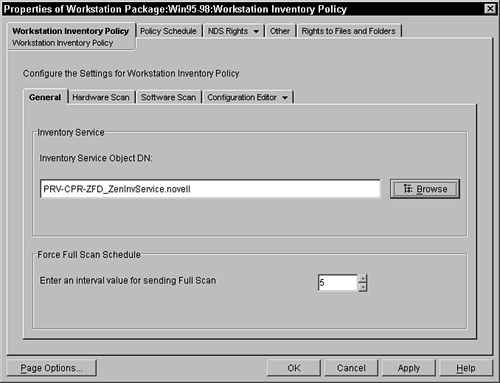
Within the inventory policy, the administrator can administer the following parameters: Inventory Service This field represents the service object in the tree that represents the service module running on a server in the network. This server agent is responsible for receiving the information from the workstations and processing it, either by placing it in a local Sybase database, or forwarding it on to the next level of the inventory database hierarchy (see Chapter 12, "Creating a Server Policy Package"). All workstations that have this policy associated with them send their scanned information to the specified server agent. Hardware Scanning This field allows you to enable DMI, WMI, and custom scanning as well as configure the custom attributes to scan for. Software Scanning: Enable software scan This field turns on ZENworks for Desktops 4 agents to perform a software scan in addition to the standard hardware scan. Software Scanning: Custom Scan Editor button Pressing this button brings up a dialog box that enables you to configure information about files found on a workstation. You can store the Vendor Name, Product Name, Product Version, File name, and File size in this list. When a file does not have header information, it is found in this table (by filename and size) and reported as the specified program. You can export and import these file lists into the eDirectory policy object. Configuration Editor Allows you to import, export, and modify custom scanning configuration settings, such as ZIP file extensions to scan for, vendor and product rules, and asset information.
Policy Schedule PageThis schedule determines when the hardware and software inventories for associated workstations are run. See the "Computer Extensible Policy" section for a description of this page. |