Plug-In Filters
| [ LiB ] |
Plug-In Filters
There are many plug-in filters available for Paint Shop Pro, some for free and some for sale. Two popular commercial plug-in packages are SuperBladePro from Flaming Pear ( http://www.flamingpear.co m ) and Eye Candy 4000 from Alien Skin Software ( http://www.alienskin.co m ).
To install commercial plug-in filters, follow the manufacturer's directions. To install free, downloadable filters that have no installer, put the filters in the folder where you want to store them. If you put the filters in your Paint Shop Pro PlugIns folder, there's nothing more you need to do. If you put the filters in some other folder, be sure that that folder is specified in your file location preferences: In Paint Shop Pro, choose File > Pr e ferences > File Locations. In the File Locations dialog box (shown in Figure 7.58), choose Plug-ins in the selection list. Click the Add button and then the Browse button. Choose the folder in which you've placed your filters. Click OK after choosing the folder. Repeat for any other folders where you want Paint Shop Pro to look for plug-ins, and then click OK again to return to Paint Shop Pro.
Figure 7.58. The Plug-in Filters display on the File Locations dialog box.
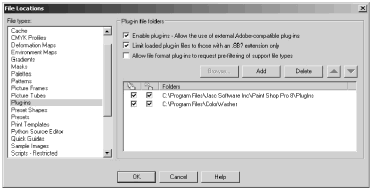
To apply a plug-in filter, choose Effec t s > P l ugins > filter family > filter name . For example, to apply the Eye Candy 4000 filter called Wood, you'd choose Effec t s > P l ugins > Eye Candy 4000 > Wood.
NOTE
 NOTE
NOTE
Plug-ins require that MSVCRT10.DLL be in your Windows\System folder. If you don't have this file, you can download it from nearly any filter download site or from the Jasc FTP site at ftp://ftp.jasc.com . You can access the Jasc site via anonymous FTP.
Some Filter Factory plug-ins also require that PLUGIN.DLL be in your Windows\System folder. If you have one of Adobe's graphics products, you probably already have this file and simply need to copy it to Windows\System. If you don't have this file, don't despair. Just head over to The Plugin Site ( http://www.thepluginsite.com ) and download a free copy of Harry Heim's Plugin Commander Light or purchase Plugin Commander Pro. PiCo (as it's called by its fans) lets you translate the old plug-ins to a form that Paint Shop Pro can use. PiCo also has several other handy functions, including some specifically for Paint Shop Pro, so you might want to check it out even if you have a copy of PLUGIN.DLL.
| [ LiB ] |
- ERP System Acquisition: A Process Model and Results From an Austrian Survey
- The Second Wave ERP Market: An Australian Viewpoint
- Data Mining for Business Process Reengineering
- A Hybrid Clustering Technique to Improve Patient Data Quality
- Relevance and Micro-Relevance for the Professional as Determinants of IT-Diffusion and IT-Use in Healthcare