Vector Basics
| [ LiB ] |
Vector Basics
Vector objects aren't defined as collections of pixels but instead are defined by instructions to the computer on how to draw the lines and/or shapes that make up an object. To create a vector line, shape, or string of text, select the Create as vector check box in the Tool Options palette of the Pen or Preset Shapes tool, or select Vector in the Create as drop-down list in the Tool Options palette of the Text tool.
Vector objects reside on vector layers. Raster layers ("normal" layers) cannot hold vector objects, and if you try to add a vector object to a raster layer, Paint Shop Pro will immediately create a new vector layer above the raster layer, adding the vector object to the vector layer. In the Layer palette shown in Figure 6.1, notice that the icon that identifies vector layers differs from the icon for raster layers.
Figure 6.1. Display for a raster and a vector layer in the Layer palette.
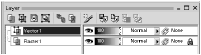
NOTE
 NOTE
NOTE
You can convert a vector layer to a raster layer, but raster layers can't be converted to vector layers. To convert a vector layer to a raster layer, right-click on the vector layer's layer button and then choose Convert to Raster from the resulting menu.
NOTE
 TIP
TIP
Unlike raster layers, vector layers can be used with 8-bit, 256-color images. Keep in mind, however, that antialiasing doesn't work in 256- color images.
| [ LiB ] |