Recipe 1.5 Installing with ApacheToolbox
ProblemYou have a complicated collection of modules you want to install correctly. SolutionDownload ApacheToolbox from http://www.apachetoolbox.com/. (Note that the version numbers will probably be different than these, which were the latest available when this section was written.) Unpack the file: % bunzip2 Apachetoolbox-1.5.65.tar.bz2 % tar xvf Apachetoolbox-1.5.65.tar (Depending on your version of tar, you may be able to combine these operations into a single tar xjvf command.) Then run the installation script: # cd Apachetoolbox-1.5.65 # ./install.sh DiscussionApacheToolbox is developed and maintained by Bryan Andrews. It is a shell script that assists in the configuration and installation of Apache. It includes support for over 100 commonly used or standard modules. When you run the script, you select modules from lists appearing on various screens. Once you have decided on your list of modules, ApacheToolbox downloads the third-party modules you have selected and the tools that you don't have installed, and then runs the Apache configure script with any arguments needed to create the combination you have requested. The main screen (see Figure 1-11) lists the most popular third-party modules that ApacheToolbox can install. Select or deselect a particular module by typing the number next to that module's name. Figure 1-11. Main screen of ApacheToolbox install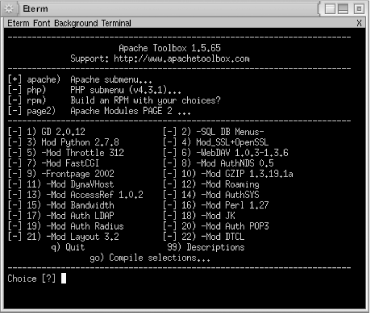 Typing apache moves you to the second screen (see Figure 1-12), which lists the standard Apache modules. Add or remove individual modules by typing the number next to their module names. Figure 1-12. ApacheToolbox screen for standard Apache modules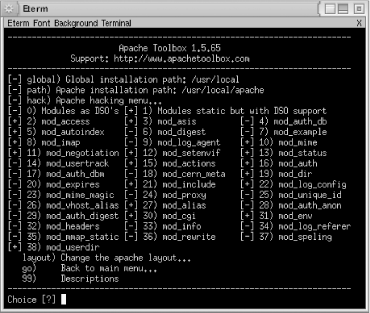 You can choose options for configuring the modules on additional menus, and you can build an RPM on your installation configuration, which you can then install on multiple machines without requiring that ApacheToolbox be installed. Once you have made all your module selections, type go to tell ApacheToolbox to start the configuration process. Your preferences are saved to a file (etc/config.cache) so that if you want to reinstall Apache with the same configuration, you merely need to run ApacheToolbox again, and it will start up with the selections from the last run. To upgrade to a new version of Apache, get the latest version of ApacheToolbox, and ask it to run the installation script with your last selections (without going through the menu process), by typing the following commands: # ./install.sh --update # ./install.sh --fast
Once ApacheToolbox has completed its work, you can edit the configuration script to insert or modify arguments. Once you are satisfied and ApacheToolbox has run the configuration script, go into the Apache source subdirectory and run make and make install to compile and install Apache: # cd apache_1.3.27 # make # make install
See Also
|
EAN: 2147483647
Pages: 215
