Finalizing Projects in Team System
Once the software development project has been wrapped up, you can back up your Team System assets and analyze the project for bugs, defects, risks, and issues that came up along the way.
Exporting and Saving Your Project Artifacts
The first important step of the process is exporting and saving your project artifacts. This can include your work products, which are templates and documents in use during the project. In your team portal, you can download the files by clicking on one of the document libraries in the left menu bar (in this case, Project Management), click Explorer View, select all your work items and drag them onto your desktop (or backup media) as shown in Figure 17-3.
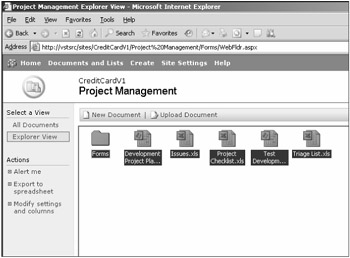
Figure 17-3
You can also export your environment settings by clicking Tools⇨Import and Export Settings in any of the Team Edition IDEs within Team System (as shown in Figure 17-4).
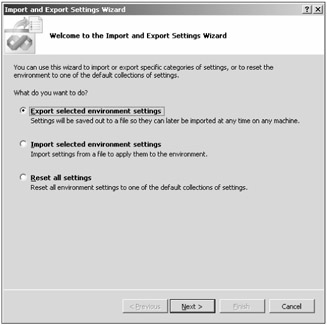
Figure 17-4
Postmortems
The real value of undertaking a software engineering approach is process improvement. You can accomplish this through the postmortem, which is the dissection of a project after completion.
| Important | In MSF for CMMI Process Improvement, a postmortem is referred to as a Project Retrospective, and found within the project manager's Governance track. |
A postmortem is a perfect opportunity to discover the risks and issues in your project and to mitigate them in the future. Another value in a postmortem is to identify the things that went right - best practices and approaches that delivered value during the course of the project. Finally, the postmortem provides a chance for everyone to sign off on the project in a postmortem report.
To do an effective postmortem, make sure you get your entire team for a day or two and try to schedule the meeting very soon after the project has been completed (rather than wait a few weeks or months). That way, all the details will be fresh in people's minds. Think about bringing the customer into the meetings, as they are a stakeholder in the process. If your project was subject to scope creep (in other words, constantly changing scenarios or requirements), then involve customers in the process of finding mitigation paths and approaches. As with any development project, the most important thing is that the business requirements are met; however, providing a framework for your developers will make them more productive in the future. A postmortem plan and report can be divided up into three logical parts:
-
Effective processes - Identify the processes that worked within the project. You may be able to incorporate them into other team projects as check-in policies or at the very least include it into your process guidance document.
-
Issues and risk - This is a key area we will explore in-depth in this chapter. Team System provides work items to help track these elements in an integrated way. You can use specific reports and queries to pull that information from the data warehouse. Also don't underestimate the human factor. Members of your team may be able to provide feedback that was not recorded during the course of the project. The key here is free and open communication.
-
Action items - This step is where you take the feedback you have gathered and create actionable tasks on an ongoing basis for future projects. The action item phase may require you to modify your process templates and process guidance. It may involve restructuring your processes.
To get a complete view of your work items, you may want to print them out. To print work items, simply right-click any list of work items (within a work item query result) and select Print Selected Work Items. Figure 17-5 shows a page of the printed results.
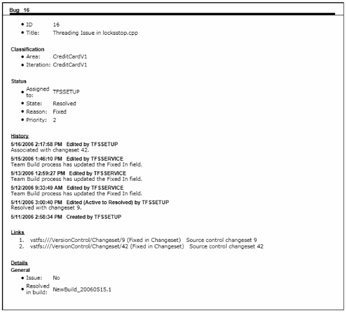
Figure 17-5
EAN: 2147483647
Pages: 168