10.2 Monitoring messaging system health
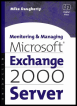 | ||||||||
| Chapter 10 - Monitoring Exchange | |
| Monitoring and Managing Microsoft Exchange 2000 Server | |
| by Mike Daugherty | |
| Digital Press ?2001 | |
| |
10.4 Viewing monitor status
You can use the following procedure to view the status of the Exchange servers in your organization and the connectors between servers:
-
Start the System Manager from the Windows 2000 Start menu by selecting Programs Microsoft Exchange System Manager.
-
Expand the Tools section.
-
Expand the Monitoring and Status section.
-
Select the Status object to display the list of servers and connections being monitored (Figure 10.9).
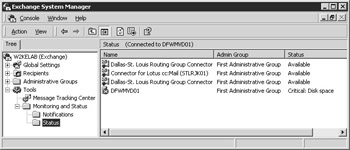
Figure 10.9: Server and connection status window
The status of each server and connection is shown in the details pane of the System Manager window. Although Exchange Connectors such as the Lotus cc:Mail Connector display their link state information, their status is always shown as Available.
If you have used the Exchange servers Monitoring tab to establish warning or critical state thresholds to monitor, the server status will contain a warning or critical state message if the thresholds have been exceeded. (See Creating monitoring thresholds using the Monitoring tab.) You can view the server monitor thresholds by double-clicking on the server item in the details pane.
| |
EAN: 2147483647
Pages: 113