8.3 Managing details templates
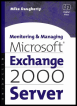 | ||||||||
| Chapter 8 - Addresses, Address Lists, and Offline Address Lists | |
| Monitoring and Managing Microsoft Exchange 2000 Server | |
| by Mike Daugherty | |
| Digital Press 2001 | |
| |
8.5 Recipient update services
Defining an Address List does not create a one-time, static list. Instead, defining an Address List creates a set of filter rules that are periodically applied to the Active Directory to refresh the items in the list. If new users that meet the Address List selection criteria are added to the Active Directory, those users will be automatically added to the Address List the next time that the list is updated. These automatic updates keep you from having to manually update and synchronize the individual Address Lists.
The Recipient Update Service is responsible for periodically reapplying the filter rules to the Active Directory to produce updated default and custom Address Lists that contain any user changes you may have made. The recipient update service searches the Active Directory for objects that match the selection criteria. When a matching object is found, the recipient update service updates the Active Directory object with Address List membership information. These periodic updates ensure that users always have access to current, and accurate, Address Lists.
The Recipient Update Service is run as part of the Exchange System Attendant and must be created and managed by an administrator. You must have a Recipient Update Service for every domain that has e-mail users. You must identify an Exchange 2000 server for each of these domains that will be responsible for generating and updating the Address Lists for the domain.
To create and manage recipient update services, you must be an Exchange Full Administrator at the Organization level. When you create a Recipient Update Service, you identify the domain that is being updated, the Exchange server where the Recipient Update Service will be run, and the Windows 2000 domain controller that the Exchange server will connect to generate and update the Address Lists. If you have an Exchange server that is also a domain controller, you can reduce the network traffic by running the recipient update service on this server. After you have created a recipient update service, you can configure how often the Recipient Update Service updates the Address Lists. This is known as the update interval. By controlling the servers and schedule involved in the update process, you can control how, and how often, your Address Lists are updated.
8.5.1 Creating a recipient update service
You must have a recipient update service for each domain in your organization in which you will have mail-enabled or mailbox-enabled users, groups, or contacts.
When you install the Exchange 2000 server into a domain, the setup procedure automatically creates a recipient update service for the domain. When additional Exchange 2000 servers are later installed in the domain, the setup procedure detects the presence of the existing recipient update service and does not create an additional service for the domain. You can use the procedure outlined in Section 8.5.2 to change the Exchange server responsible for running the recipient update service for the domain.
Domains containing an Exchange 2000 server automatically have a recipient update service. However, what do you do for domains that contain e-mail users but do not contain an Exchange server? An Exchange 2000 server that is a member of a different domain must be used to update the Address Lists for these domains (i.e., you run the recipient update services on an Exchange 2000 server in a different domain). In the domain containing the e-mail users, you must run the Exchange 2000 DomainPrep procedure. This will not install Exchange on the server, but it will identify the Address List server and to set permissions within the domain.
You can use the following procedure to create a recipient update service:
-
If you are creating the recipient update service for a Windows 2000 domain that has e-mail users but does not contain an Exchange 2000 server, you must first run the DomainPrep procedure. You should perform the following steps on a domain controller in the domain that does not contain Exchange:
-
Insert the Exchange 2000 Server CD-ROM into your CDROM drive.
-
Select Run from the Windows 2000 Start menu. As the command to run, enter x :\setup\i386\setup.exe /DomainPrep, where x is your CD-ROM drive. Select OK to start the setup program.
-
-
Start the System Manager from the Windows 2000 Start menu by selecting Programs Microsoft Exchange System Manager.
-
Expand the Recipients section.
-
Right-click on Recipient Update Services, and select New Recipient Update Service.
-
You must have a Recipient Update Service for every domain that has e-mail users. Use the Browse button to select the domain that will be updated by the Recipient Update Service you are creating (Figure 8.33).
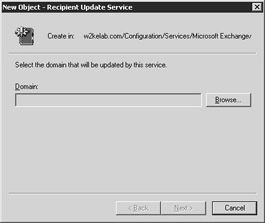
Figure 8.33: The New Object Recipient Update Service domain update dialog box -
Select Next.
-
Use the Browse button to select the Exchange 2000 server responsible for generating and updating Address Lists for this domain (Figure 8.34). In the Select Exchange Server dialog box, select the appropriate Exchange server, and then select OK to return to the New Object Recipient Update Service dialog box. This Exchange server is responsible for periodically reapplying the filter rules to the Active Directory to produce updated default and custom Address Lists. The Exchange 2000 server you select will automatically be granted rights to modify Exchange attributes for users in this domain. Communication between the Exchange 2000 server and the Windows 2000 domain controller can place a load on the network. If you have an Exchange server that is also a domain controller, you can reduce the network traffic by running the recipient update service on this server.
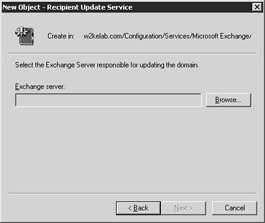
Figure 8.34: The New Object Recipient Update Service dialog box -
Select Next.
-
Review the recipient update service to ensure that it is correct, and then select Finish to create the recipient update service for this domain (Figure 8.35). The Windows 2000 domain controller is the one that the Exchange server will connect to generate and update the Address Lists
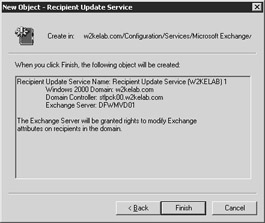
Figure 8.35: The New Object Recipient Update Service summary dialog box
By default, the recipient update service is created with an update interval set to Always run . You can use the procedure outlined in Section 8.5.2 to create a different update interval.
8.5.2 Modifying a recipient update service
You can use the following procedure to modify the Exchange server, Windows 2000 domain controller, or update interval associated with a recipient update service:
-
Start the System Manager from the Windows 2000 Start menu by selecting Programs Microsoft Exchange System Manager.
-
Expand the Recipients and the Recipient Update Service sections.
-
In the details pane, right-click on the recipient update service you want to modify, and select Properties (Figure 8.36).

Figure 8.36: The Recipient Update Service Properties dialog box -
To change the Exchange 2000 server responsible for generating and updating Address Lists for this domain, select the Browse button next to the Exchange Server field. In the Select Exchange Server dialog box, select the appropriate Exchange server, and then select OK to return to the Recipient Update Service Properties dialog box.
-
To change the domain controller that is to be used for updating recipients, select the Browse button next to the Windows 2000 Domain Controller field. In the Select Domain Controller dialog box, select the appropriate domain controller, and then select OK to return to the Recipient Update Service Properties dialog box.
-
By default, the recipient update service is created with an update interval set to Always run . Use the Update interval drop-down list to select how often the recipient update service will reapply the filter rules to the Active Directory to create updated Address Lists for this domain. You can accept one of the intervals on the drop-down list or select Customize to display the Schedule dialog box where you can specify the desired update interval. The predefined choices in the drop-down list are Always run , Run every hour , Run every 2 hours , Run every 4 hours , and Never run . If you select Never run , the Address Lists will not be updated. Never run is seldom used, but it can be useful for temporarily disabling Address List updates when you are transferring the recipient update service to a different Exchange server.
If new users that meet the Address List selection criteria are added to the Active Directory, these users will be automatically added to the list the next time that the recipient update service is run. Similarly, if you create a new Address List, it will not be populated until the next time the recipient update service is run.
-
Select Apply, and then select OK to update the recipient update service.
8.5.3 Updating address lists immediately
The recipient update service is automatically run according to the schedule you select. (See Section 8.5.2.) However, there may be circumstances, such as after you have created a new Address List or added many new users to the system, when you do not want to wait until the next scheduled update. You can use the following procedure to manually update Address Lists:
-
Start the System Manager from the Windows 2000 Start menu by selecting Programs Microsoft Exchange System Manager.
-
Expand the Recipients and the Recipient Update Services sections.
-
In the details pane, right-click on the recipient update service for the domain you want to update, and select Update Now. This will update all default and custom Address Lists for the domain.
| |
EAN: 2147483647
Pages: 113