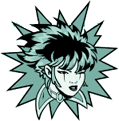Lesson3.3.Entering Material Resources
Lesson 3.3. Entering Material ResourcesFigure 3-3. Entering a material resource in the project.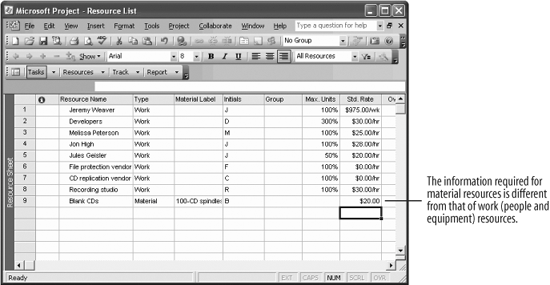 Material resources are the goods needed by work resources to complete tasks. Tracking the use of material resources helps track the rate at which the resources are used, as well as their costs. This is especially applicable in building and construction projects that use a lot of materials, such as lumber, steel, or glass. This project will use a lot of CDs as inserts in the books. Let's enter them as a material resource.
|
EAN: 2147483647
Pages: 156