Lesson1.24.Closing a Database and Exiting Access
Lesson 1.24. Closing a Database and Exiting AccessFigure 1-43. Access without an opened database.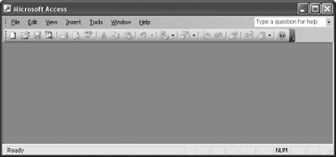 Figure 1-44. The Access program and database object window Close buttons.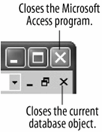 Because the tasks covered in this lesson are so simple an open database and exiting the Access programyou're at what is undoubtedly the easiest lesson in the guide. Whenever you close the Database window, you close the current database.
That's it! You've just completed your first chapter and are well on your way towards mastering Microsoft Access. You've already learned some very important things: how to start Access; enter records; open and work with tables, forms, queries, and reports; and print a database object. You will use these skills all the time in your long and illustrious relationship with Microsoft Access.
|
EAN: 2147483647
Pages: 209

