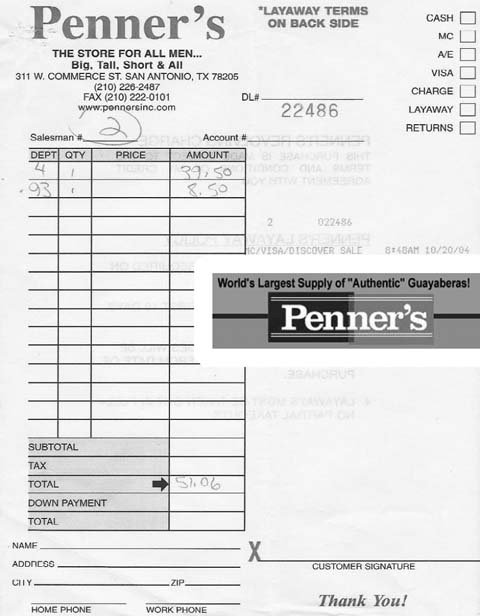Recipe 5.2. Creating a Web-Friendly Logo
ProblemYou need a graphical representation of your company or organization to display on your web site. SolutionWhether you're converting an existing graphic for online use or starting from scratch, keep these guidelines in mind when creating a logo for your web site:
Figure 5-5. Putting the whimsy in dot-com DiscussionYour logo builds your brand everywhere it appears, but online it has a more specific role. Visitors to your siteespecially first-timerswant visual confirmation that they've come to the right place. Putting a fast-loading logo graphic in the upper left corner of your home page helps in that respect. You can make some minor modifications to optimize an existing logo for the web, but don't start over with a new logo unless you plan to use it everywhere (offline and online). Avoid adding photographic elements, color gradients, and animation to your logo, since those effects will make optimization more complicated, or force you to save a larger file than should be necessary. Creating a web-friendly version of your logo will put your image optimization skills to the test. First, try to fit your web site logo into a horizontal space no more than about 150 pixels wide and 75 pixels tall. Thensince you'll likely be outputting a GIF or PNGexperiment with different palette and lossy settings to get the best balance between fidelity to the original and file size. See AlsoGotLogos.com sells custom logos for $25 (http://gotlogos.com). Image compression and optimization is detailed in Recipe 5.1. |
EAN: 2147483647
Pages: 144
- Integration Strategies and Tactics for Information Technology Governance
- Assessing Business-IT Alignment Maturity
- Linking the IT Balanced Scorecard to the Business Objectives at a Major Canadian Financial Group
- Governance in IT Outsourcing Partnerships
- Governance Structures for IT in the Health Care Industry