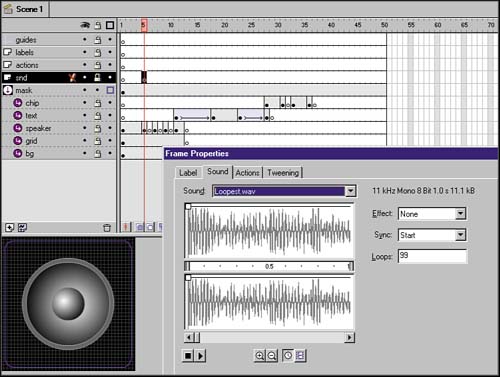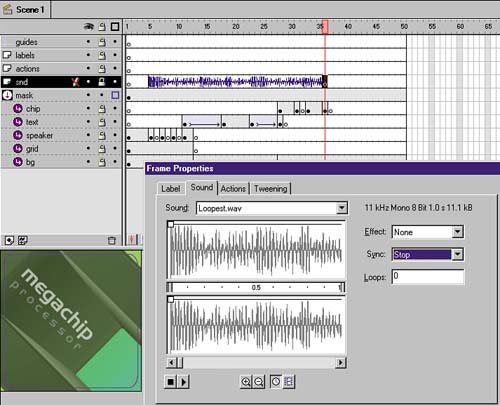STEP 11 adding SOUND
| What's motion graphics without sound? Wellit's motion graphics without sound. Some spots really don't need sound. If you are building an interface, it can be annoying to have sound every time that interface loads, or some drum beat looping incessantly while the user tries to concentrate on choices. Butwhen designing traditional motion graphicsad spots, film titles, interstitialssound is fantastic. I often use two or more overlapping sounds: a looping audio clip that lays down a bed of background music and a non-percussive sound effect. Why non-percussive? It's relatively difficult to sync a sound exactly with a graphic in a Flash file. The playback is going to vary from machine to machine, depending on the CPU speed. If I usedsay, a kickdrum, or a clipped boom or bang sound to introduce an element on stageI would most likely never be assured of synchronization from one machine to the next . By using a softer, less definite soundin the case of this ad and many of my other spotssuch as a swoosh, or whooshing sounds, I minimize the sync problem. The swoosh is going to sound appropriate if it starts as the element is introduced or after it has been introduced or even while it's being introduced. (There are sync solutions in Flash, covered in Chapter 7, "Deconstruction: Christina Manning Poem," but these solutions require that I choose to stream my audio, and that often means frames are dropped in favor of a smooth audio stream. That wouldn't work for this spot.) To work with sound, you'll need to use an audio editor like Sound Forge on the PC or Sound Edit 16 on Macintosh. Shareware waveform editors are also widely available. I start with royalty-free sound loop libraries as well as sound effects libraries. For drum loops , try any of the hip hop or "drum loop" CDs you can find at music storeslook for a place that's selling electric guitars and keyboards and they should have themor try any of the many loop sites online. I like http://www. loopz .com. You can digitize the music or sounds off the CD directly into your audio editor. With loops, once you've sampled the audio, you need to find the most appropriate start point and end point for your loop. This is largely a trial-and-error procedure where the goal is to find the smallest bit of music that loops cleanly, without obvious breaks. The loop should be short, but not so short that it's annoying. One trick that I use to make sure I'm on the beat is to pay attention to the high hat rather than the snare or kick drum. With sound effects, you need to use a slightly different technique. Sound effects libraries are available on the web: Hollywood Edge (http://www.hollywoodedge.com) is a little expensive but well worth it; The Daily Wav (http://www.dailywav.com) and http://wav.com offer limited effects for free. Again, I know that I can't always guarantee an absolute sync between the visual and the auditory, given the wide range of Internet connections and machine CPUs available, so I avoid percussive sound effects and go for those with longer attack and/or release. Another rule I follow with all audio samples is to always export them at their native rates. If a sound was originally sampled at 44mHz, for example, export it from the audio editing program at the same rate. Flash has a terrific compression engine and this method ensures that your loops and effects are at their highest possible quality when they come into Flash. Finally, always remember that with Flash on Windows systems, use .wav files and with Flash on Macintosh systems, use .aiff files for audio. To incorporate a sound loop and effect in your Flash movie, follow these steps:
Suppose that when you are playing your file back, the drum loopwhich you looped 99 timescontinues to play even though your file has stopped playing. The answer is to set the Sync setting to Stop.
|
EAN: 2147483647
Pages: 192