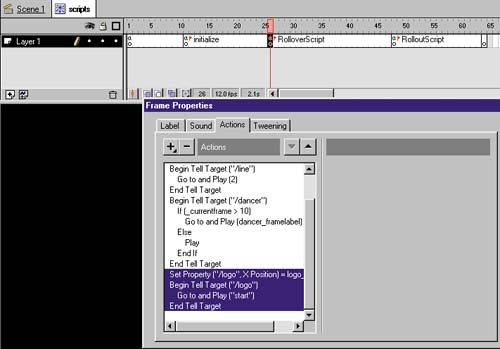STEP 14 rolloverscript: controlling the logo MOVIE CLIP
| The final section of the RolloverScript controls the title logo, the Logo movie clip that floats briefly across the screen (see figure 08:27). The script itself combines several of the techniques used so far. Here's the section of RolloverScript devoted to the logo contained in the object /logo: Figure 08:27. Set Property ("/logo", X Position) = logo_x Begin Tell Target ("/manimove") Go to and Play ("start") End Tell Target As you can see, the first line sets the X Position of the object to a variable. Again, the button calling the RolloverScript will supply the value for this variable. The Tell Target section simply plays the specified movie. |
Flash Web Design oder: the art of motion graphics
ISBN: 3827256623
EAN: 2147483647
EAN: 2147483647
Year: 2005
Pages: 192
Pages: 192
Authors: Hillman Curtis