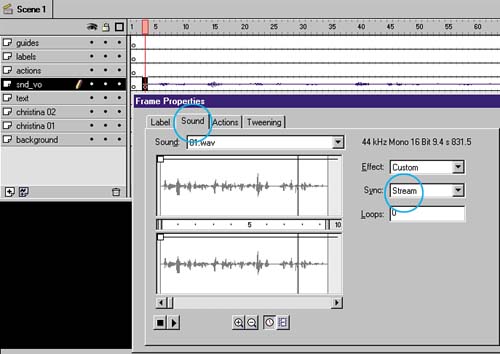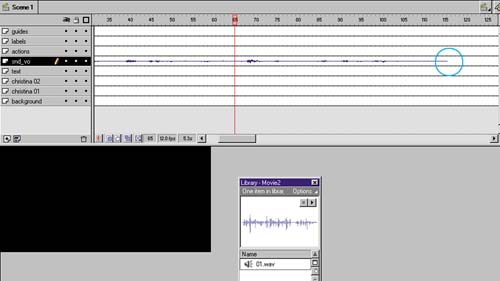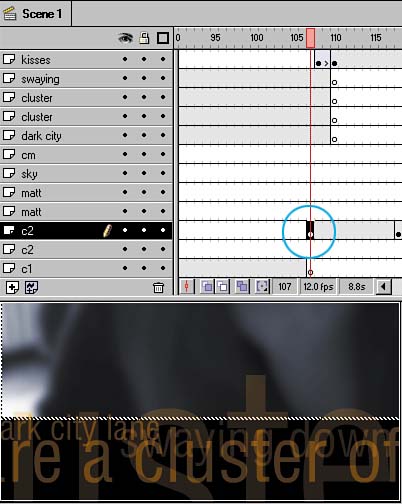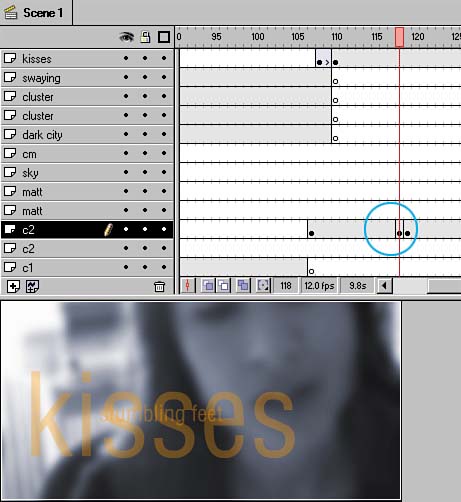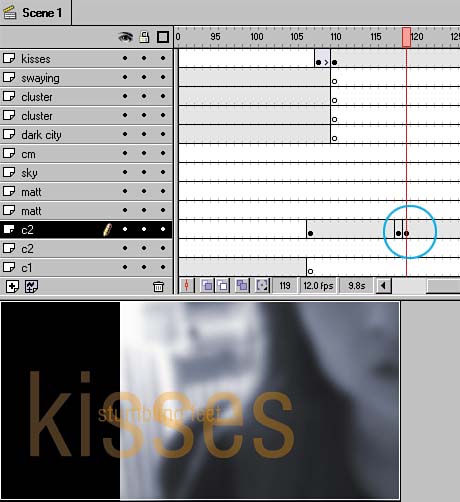STEP 07 integrating visuals and STREAMING AUDIO
| While encoding audio as an MP3 stream is fairly straightforward in Flash, syncing the audio with the video tracks is trickier. Placement on the Timeline of both the audio and visual elements is key. It's also important not to exceed performance expectations; for example, it's currently not possible to synchronize lip movement and audio on all systems, over all bandwidths. Keeping those restrictions in mind, you'll find a host of techniques that serve your movie more creatively than a strict 1:1 correspondence between audio and visual imagery. To insert an audio track into your movie, follow these steps:
When designing your movie in Flash, streaming brings one major advantage to the production table: scrubbing. Scrubbing is the ability to hear audio or see video as you drag the playhead across the frames. Scrubbing the sound makes it easier to sync visual text to aural text. After all of the audio clips are imported and laid out in the Timeline, the balance of the work is to make the movie visually attractive. To do this I fade in a mixture of text phrases and bitmaps that sync with the audio. In Sky, I useand reusethree visual elements: a picture of the poet, reading, raising and lowering her head as she does so; a small (seven-frame) sequence of a person walking; and finally, the text phrases. With the text phrases I tried to capture key words from the poem and either pop or slow fade them on in synch with the audio. It's important when mixing any visual element with streaming audio to be aware of what streaming actually means. I try to keep a strong mental image of this fixed- size pipeline that is, again, largely occupied by the audio stream. This image reminds me that any visual elements I introduce will have to share that pipelinewhich, in turn , helps me to restrict my visuals to the essentials. What I do is use different perspectives of the same visuals to vary the composition, and keep the file size down. In Sky, for example, you'll notice several moments where I juxtapose a 1/4 screen-size shot of Christina reading with an over- sized subset of frames from the same image sequence. Basically, I am reusing the limited bitmaps I have and by using the Scale and Rotate tool, I either scale them up or down in an attempt to come up with interesting new perspectives as shown by the sequence of figures 07:13, 07:14, and 07:15. It's really very simplenot a whole lot of technique herejust scale, positioning, and keyframes, with space between them. But if you can intuitively plug into a rhythm of changing perspective it can be pretty compelling. Figure 07:13. Figure 07:14. Figure 07:15. |
EAN: 2147483647
Pages: 192