Illustrator Layers in Acrobat
| One of the cool features in CS2 is the ability to take an Illustrator (.ai) file with multiple layers and save it as a PDF file, with those layers appearing in Acrobat. Yes, Acrobat 7.0 Professional (as well as Adobe Reader 7.0) has a Layers tab that works like a palette with the option to show and hide your Illustrator layers. Just choose File>Save As and in the dialog that appears, choose Adobe PDF (PDF) in the Format (PC: Save as Type) pop-up menu, then click Save. An Adobe PDF Options dialog will then appear, in which you change the Adobe PDF Preset popup menu to Custom, change the Compatibility pop-up menu to Acrobat 7 (PDF 1.6), and click the Create Acrobat Layers From Top-Level Layers checkbox. After you click Save PDF, open your document in Acrobat 7.0, and click the Layers tab on the left side of your document. Imagine having the ability to use Acrobat to show several versions of your document… 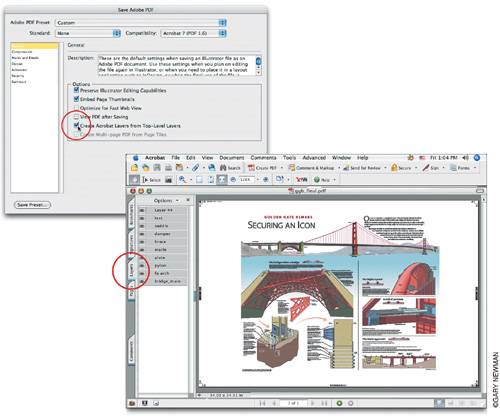 |
EAN: 2147483647
Pages: 473