Gradient-Filled Text
| In order to fill text with a gradient, you cannot simply click on a gradient swatch. Too bad...but there is an easy solution that you can use over and over again. Create an object and fill it with your chosen gradient by clicking on a gradient swatch in the Swatches palette (Window>Swatches). Then with the Selection tool (V), drag the object into the Graphic Styles palette (Windows>Graphic Styles) or choose New Graphic Style from the palette's flyout menu. Now, anytime you need to fill some text with the gradient, just select your text with the Selection tool, and click the gradient in the Graphic Styles palette, applying it to your text. You can still edit the type with the Type tool (T) and change the direction of the gradient using the Gradient tool (G) from the Toolbox. This is simple but effective; especially since you can reuse the graphic style anytime you need it. 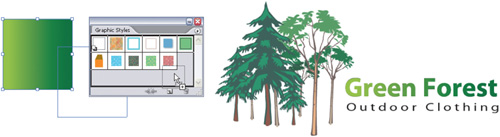 |
EAN: 2147483647
Pages: 473