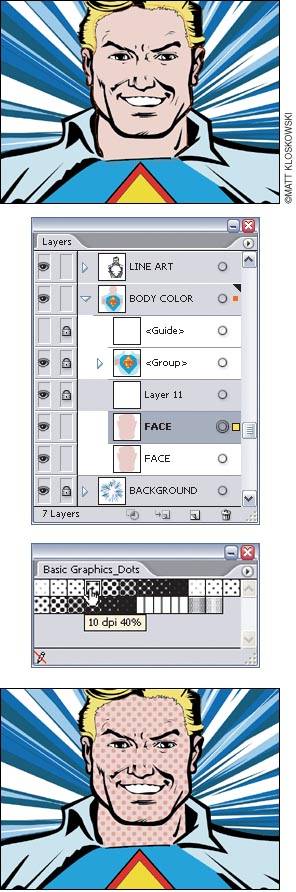Instant Lichtenstein or Pop Art Dot Effect
| Bet you didn't think you'd get an art history lesson here, did you? Well Roy Lichtenstein (October 27, 1923 September 29, 1997) was a prominent American pop artist whose work borrowed heavily from popular advertising and comic book styles. His illustrations often contained areas of solid color with other areas of dots. You can recreate this style in Illustrator easily. Start out with an illustration and pick a surface that you'd like to add the dot effect to. Duplicate that layer or sublayer by dragging it onto the Create New Layer icon at the bottom of the Layers palette (Window>Layer), so you have two copies (in this example, we've duplicated the layer with the face on it). Next, on the flyout menu in the Swatches palette, select Open Swatch Library>Other Swatch Library. Navigate to the Presets>Patterns>Basic Graphics folder and choose the Basic_Graphics_Dots.ai file. Click on one of the dots patterns to apply it (we used the 10 dpi 40% pattern). Lock all other layers and sublayers except the one that now has the dots on it by Option-clicking (PC: Alt-clicking) in the empty box to the left of the dot layer (to the right of the Eye icon) in the Layers palette. Then go to the Object menu and choose Expand. Deselect everything (Command-Shift-A [PC: Control-Shift-A]). Use the Direct Selection tool (A) to select a single dot, and from the Select menu, choose Same>Fill Color. Choose a color that is slightly darker than your fill color on the surface you duplicated. Deselect everything again and watch your illustration turn into a Lichtenstein! |
EAN: 2147483647
Pages: 473