Merge Selected
| If your Layers palette is getting a little out of hand with way too many layers, there's a simple solution. After selecting the layers you want (see previous tip), use the Layers palette's flyout menu to choose Merge Selected and turn those separate layers into one layer with sublayers. For example, if you select three layers, each with two sublayers, and use Merge Selected, you will get one layer made up of six sublayers. The merged layer will use the name of the last layer you select. 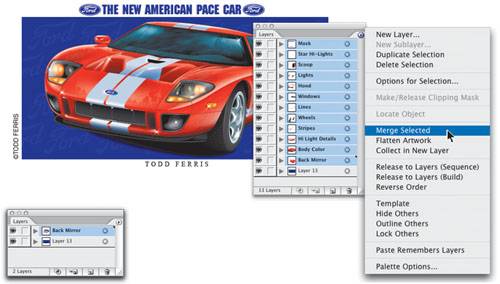 |
Illustrator CS2 Killer Tips
ISBN: 032133065X
EAN: 2147483647
EAN: 2147483647
Year: 2006
Pages: 473
Pages: 473
Authors: Dave Cross, Matt Kloskowski
- ERP Systems Impact on Organizations
- The Effects of an Enterprise Resource Planning System (ERP) Implementation on Job Characteristics – A Study using the Hackman and Oldham Job Characteristics Model
- Distributed Data Warehouse for Geo-spatial Services
- A Hybrid Clustering Technique to Improve Patient Data Quality
- Development of Interactive Web Sites to Enhance Police/Community Relations