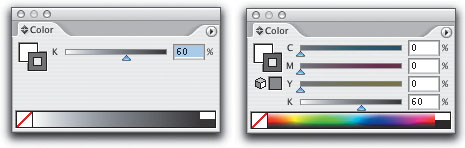Grayscale or Color Gray
| Huh? Okay, so you want to fill an object with 60% gray. You could change the Color palette (Window>Color) to Grayscale from the flyout menu and enter 60 in the Tint Percentage field. However, that means that your object will always be gray, so you won't be able to change it to color in the Color palette, unless you first change the mode of that object to CMYK. Instead, stick with CMYK and just enter 60 in the K field that way you can always change to a color from the Color palette whenever you want. |
Illustrator CS2 Killer Tips
ISBN: 032133065X
EAN: 2147483647
EAN: 2147483647
Year: 2006
Pages: 473
Pages: 473
Authors: Dave Cross, Matt Kloskowski