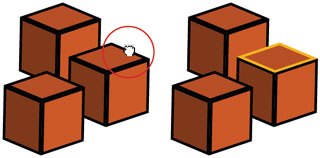Quick Stroke Change
| Here's a great, quick way to change the stroke of a path, even if it's not selected. Just drag a swatch from the Swatches palette or Color palette (both found under the Window menu) onto an unselected path. If the stroke is not active in the Toolbox, press-and-hold the Shift key once you start to drag the swatch onto the path. |
Illustrator CS2 Killer Tips
ISBN: 032133065X
EAN: 2147483647
EAN: 2147483647
Year: 2006
Pages: 473
Pages: 473
Authors: Dave Cross, Matt Kloskowski
- Structures, Processes and Relational Mechanisms for IT Governance
- Integration Strategies and Tactics for Information Technology Governance
- A View on Knowledge Management: Utilizing a Balanced Scorecard Methodology for Analyzing Knowledge Metrics
- Measuring ROI in E-Commerce Applications: Analysis to Action
- Governing Information Technology Through COBIT