Make Your Own Patterns
| Anything you drag into the Swatches palette (Window>Swatches) will become a pattern, but it takes a bit of planning to create a seamless repeating pattern. Start by creating a square with no stroke pick a fill color if you want your pattern to have a background. Draw the shape you want in your pattern, center it, and then copy it four times, lining up each one's center on each corner of the square. Select the square, Copy it (Command-C [PC: Control-C]) and Paste in Back (Command-B [PC: Control-B]), and then change the fill to none. Select all the pieces (Command-A [PC: Control-A]) and drag them into the Swatches palette. Now you can use the pattern swatch to fill any object. 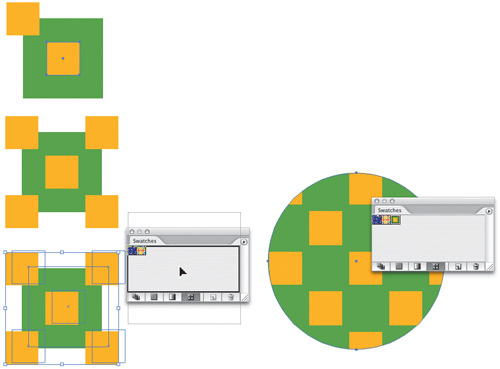 |
Illustrator CS2 Killer Tips
ISBN: 032133065X
EAN: 2147483647
EAN: 2147483647
Year: 2006
Pages: 473
Pages: 473
Authors: Dave Cross, Matt Kloskowski