Aligning the Fast Way
| A very common task in Illustrator is aligning objects horizontally and/or vertically. However, there's no keyboard shortcut for this task, and if you find yourself doing it a lot, then it can indeed become a nuisance. Well, don't let that stop you. Just record an action that does it for you. First, draw two objects on the artboard and select both of them. Then choose Window>Actions to display the Actions palette. Click the Create New Action button at the bottom of the palette, and be sure to assign a function key shortcut to it on the resulting dialog. Press Begin Recording, then align the Horizontal and Vertical centers of the two selected objects. Press the Stop Playing/Recording button at the bottom of the palette and you're done. Now just press the F-key shortcut you assigned to the action whenever you want to align selected objects. 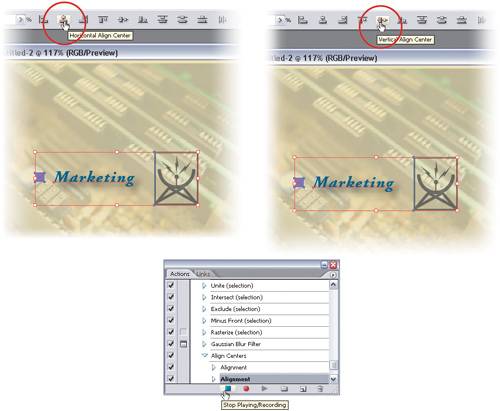 |
EAN: 2147483647
Pages: 473