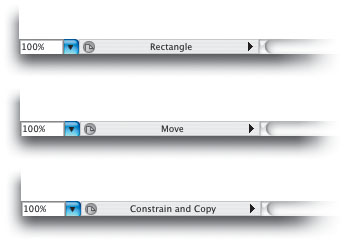Ongoing Feedback
| If you're ever unsure that you're holding down the correct modifier key, check out the Status Bar in the lower left hand corner: It constantly changes based on what you're doing. For example, if you have the Rectangle tool (M) active it will display "Rectangle." Press-and-hold the Command key (PC: Control key) and start to drag the object and it will display "Move." Throw in Option-Shift (PC: Alt-Shift) while dragging, and the display will change to "Constrain and Copy." It's a simple but effective way to reassure yourself that you're using the correct keys. Note: If you do not see the tool name, click on the Status Bar and under Show, choose Current Tool. |
Illustrator CS2 Killer Tips
ISBN: 032133065X
EAN: 2147483647
EAN: 2147483647
Year: 2006
Pages: 473
Pages: 473
Authors: Dave Cross, Matt Kloskowski
- Chapter IV How Consumers Think About Interactive Aspects of Web Advertising
- Chapter VIII Personalization Systems and Their Deployment as Web Site Interface Design Decisions
- Chapter XI User Satisfaction with Web Portals: An Empirical Study
- Chapter XVI Turning Web Surfers into Loyal Customers: Cognitive Lock-In Through Interface Design and Web Site Usability
- Chapter XVII Internet Markets and E-Loyalty