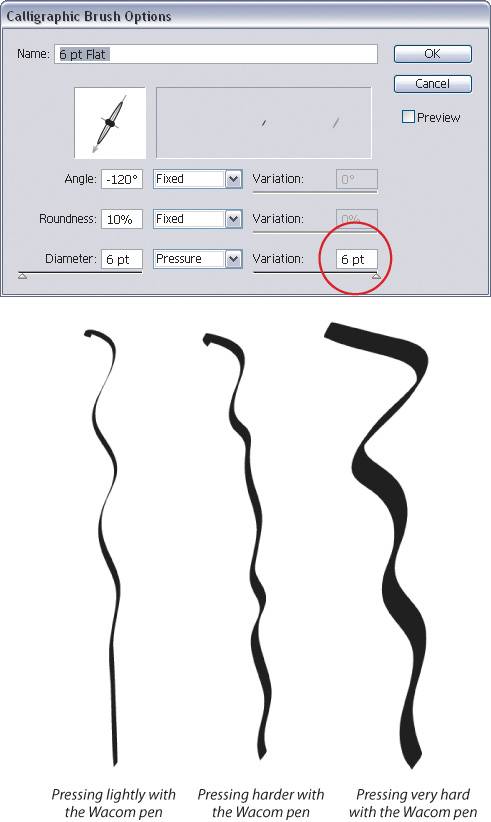Wacom Pen Tablets Work in Illustrator Too
| Many people don't know that Wacom pen tablets work great in Illustrator. It mimics traditional drawing techniques because you actually hold a Wacom pen just like you would a drawing pen or pencil. Also, the pressure-sensitive nature of the Wacom pen allows you to control the width of brush strokes in Illustrator. Try it out. Grab the pen and tablet and double-click on any Calligraphic Brush in the Brushes palette (under the Window menu) to bring up the Calligraphic Brush Options dialog. Under one of the settings, such as Diameter, select Pressure, make the variation setting higher, and click OK. Then try drawing on the artboard. Press down softer and harder with the pen and you'll see that the strokes do indeed reflect how hard you are pressing. |
EAN: 2147483647
Pages: 473