Disable Auto AddDelete
Disable Auto Add/DeleteBy default, the Pen tool (P) automatically adds anchor points to an existing path, and deletes existing anchor points. In some situations, that option may actually be a hindrance, especially if you're trying to create a new path very close to an existing path. To temporarily make the Pen tool act as simply a Pen tool, go to the Preferences (Command-K [PC: Control-K]) and check the Disable Auto Add/Delete box in the General Preferences. As always, remember to return the Pen to "normal" after you're done. 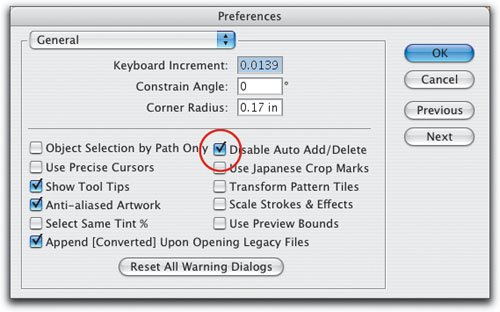 |
Illustrator CS2 Killer Tips
ISBN: 032133065X
EAN: 2147483647
EAN: 2147483647
Year: 2006
Pages: 473
Pages: 473
Authors: Dave Cross, Matt Kloskowski