PARALLEL PORT STANDARDS
Printers can be connected to a computer using several methods as well as special connectors. (Connectors are discussed in detail in Chapter 21.) Currently, the fastest available connection for a printer is realized through a USB connection. Older printers were and still are connected to a computer system’s DB-9 male serial port connector, which is capable of transmitting only 1 bit of information at a time in a half-duplex manner (i.e., it is incapable of sending and receiving information at the same time).
Today, most printers are connected to a computer system using a Data Bus (DB) 25-pin male connector that inserts into a DB 25-pin female connector on the back of the system. This is known as an LPT/parallel port connection (or LPT1). Parallel transmission of data is bidirectional, meaning that the parallel port can communicate with the CPU during transmission. Parallel communication transfer rates are 8 bits at a time. The opposite end of the DB 25-pin male connector cable is connected to a printer with a Centronics 36-pin connector.
The Institute of Electrical and Electronics Engineers (IEEE) has developed a set of parallel port communication standards that control the flow of data between computer systems and print devices. These standards (protocols) are known as IEEE 1284.
| Note | Questions on the test may refer to printer cables and the IEEE standard they represent. Remember that the IEEE 1284 is a standard for parallel communication and printer cables. |
There are five modes (IEEE standards) of parallel communication that you need to know for the test. Keep in mind that bidirectional is considered a standard.
Compatibility mode: This is an obsolete, unidirectional, parallel communication, forward-only mode implemented with the original 36-pin Centronics connector.
Nibble mode: Also obsolete, nibble mode is used to reverse the communication between a printer and a host by two 4-bit pieces of information at a time. Nibble mode complements compatibility mode and is also considered bidirectional.
Byte mode (SPP): Byte mode is a very common mode of parallel reverse communication that sends 8 bits of information at a time, side by side. Picture a typical parallel cable with eight separate ‘highways’ next to each other. One bit of information travels down each ‘highway’ at the same time.
Extended Capabilities Port (ECP) mode: ECP mode is the fastest form of bidirectional printer-to-host, parallel port transmission standard available. It uses both forward and reverse transmission techniques, and sends data 8-bit wide at a time. ECP also supports handshaking and compression.
Enhanced Parallel Port (EPP) mode: EPP mode is similar to ECP in its ability to support forward and reverse communication, and 8-bit-wide transmission of data. EPP does not support handshaking.
Print Queues and the Spooler Service
Before a print request is sent to a physical printer, it is typically held temporarily in a print queue (buffer) in the operating system. If you send multiple print jobs to a printer, they wait in the print queue until the previous print job completes. If a print job errors out or gets stalled in the print queue, all jobs waiting to print in the queue will not print until the stalled or ‘hung’ print job is deleted or canceled. Figure 19.4 shows a Windows print queue display with print jobs waiting to print. Most current operating systems run a system service known as the spooler service. The spooler service controls the print queue. If simply canceling or deleting the stalled print job does not allow waiting print jobs to print, you may have to stop and start the spooler service.
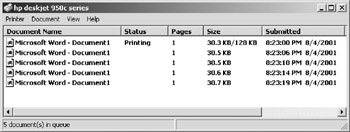
Figure 19.4: Windows print queue with print jobs waiting to print.
EAN: 2147483647
Pages: 390