Editing Macro Code
|
|
If you record a long and complex macro and then discover a mistake in what you’ve recorded, you have two options. You can go back and rerecord the macro (a daunting task if the macro is long or complex), or you can open the Visual Basic code and edit the macro manually.
Editing VB code is the province of Chapter 26, so we won’t go into detail here. Suffice to say that when you select a macro from the Macros dialog box (Tools Ø Macro Ø Macros) and then click the Edit button, you open the Microsoft Visual Basic Editor. As you can see in Figure 24.3, your macro code is displayed in its own window, and if you know what you’re doing, you can manually edit any mistakes in the code. Turn to Chapter 26 to learn more.
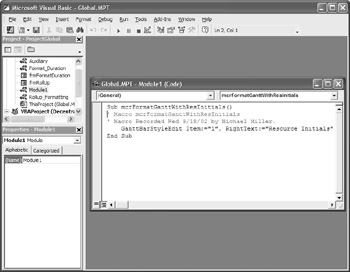
Figure 24.3: Edit your macros manually—you’ll learn more in Chapter 26.
|
|
EAN: 2147483647
Pages: 241