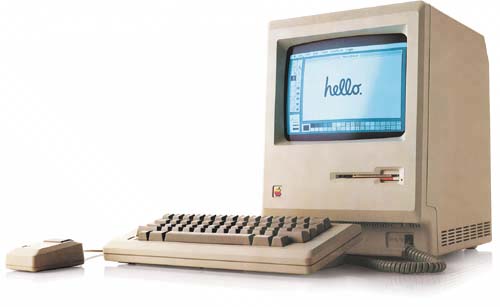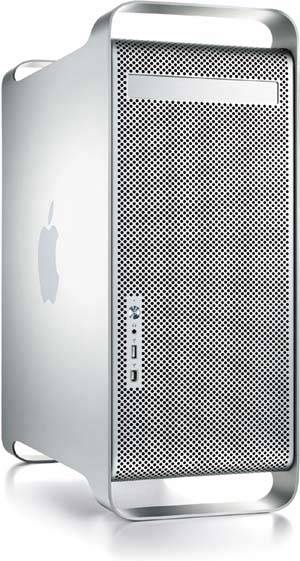Introducing the Mac mini
| Since 1998, all consumer Macintosh computers have had one thing in common: They were all-in-one designs with built-in screens. The first Macintosh, introduced in 1984, was also an all-in-one box (Figure 1.1). Later Macs separated the system unit and screen. They were reunited with the unveiling of the original iMac, a machine that created quite a sensation and remains, after updates, in the Apple product line today (Figures 1.2 and 1.3). Figure 1.1. This is the original Macintosh that started it all back in 1984. (Courtesy Apple Computer)
Figure 1.2. The original iMac, a design that came in a variety of colors. (Courtesy Apple Computer)
Figure 1.3. This is the current iMac, now called eMac, featuring a large flat-panel LCD screen and a much sleeker design made possible by the thin display. (Courtesy Apple Computer)
Putting the screen and the guts of the computer into the same box allowed Apple to create some revolutionary designs. For people who wanted a Mac as their primary computer, the all-in-one design was great. But this design also made Macintosh computers expensive. In the PC world, you can buy a low-cost computer and use the monitor, keyboard, and mouse you already own. This makes upgrading a PC relatively inexpensive, as PC hardware evolves much more rapidly than monitor technology. Windows users have found it hard to justify purchasing a Mac at the prices the all-in-ones fetch, especially when they have a perfectly good monitor already sitting on their desks (and no room to add an all-in-one Mac anyway). Enter the Mac mini, the first Macintosh specifically designed to attract Microsoft Windows users (Figure 1.4). Not having a built-in screen allows the Mac mini to find a home in places all-in-one Macs only dreamed of goingsuch as on the desktops of die-hard Windows users, who can keep their current display, keyboard, and mouse and share them with the Mac mini. A simple switch allows users to go back and forth between the two machines, with no restarts required. Figure 1.4. Apple's Mac mini, the most exciting new computer of the twenty-first century. (Courtesy Apple Computer)
In retrospect, the Mac mini design is so obvious that you wonder why no one at Apple thought of it sooner. In 2002, before iPod hysteria swept the nation, Apple ran a series of advertisements featuring people who left the Windows world for a Mac, thus finding happiness (and a place in television commercials). With 20/20 hindsight, the money spent on those "switcher" ads almost seems wasted. And it may have been, for while the ads were widely admired, Macintosh sales remained about the same as before. Of course, back in 2002 all Apple had to offer Windows users were machines that included a big display, such as the iMac or the PC-sized Power Mac (Figure 1.5). These tried, essentially, to push the Windows PC right off the customer's desktop. This was not a battle Apple could win. Figure 1.5. A Mac that looks like a PC. This is a Power Mac G5, a favorite of the graphic arts, publishing, and film/video production industries. (Courtesy Apple Computer)
Because the Mac mini is so tinymeasuring 6.5 x 6.5 x 2 inches and weighing less that three poundsit can find a place on even the most crowded desk. It's pretty easy to hide if you don't want people at the office to know you've brought a Mac mini to work. But at home, who'd want to hide such a great-looking piece of anodized aluminum and white polycarbonate plastic? While the Mac mini is most assuredly the low end of the Mac product line, it's no slouch. For the types of things most people do every day, it has plenty of power. To get the most out of a Mac mini, however, additional memory is required, but we'll get to that in a bit. What's the big deal?So how do you explain the number of peopleincluding Windows-using professional cynics like myselfwho fell in love with the Mac mini at first sight? Why do so many people smile when they see one? And why has it sparked so many people's imaginations? To understand this, let me offer some "givens" about the state of the Windows world that should be factored into the Mac mini equation:
Meeting the needs of Windows usersWhen taken as a wholehardware, operating system, included softwarethe Mac mini does a very good job of addressing the issues important to Windows users. It is a Mac designed with the needs of Windows users firmly in mind:
And if you run Microsoft Office, you'll find the switch to the Mac mini nearly seamless. I'll touch on application compatibility later in this book, but upfront let me tell you that Microsoft Office for Mac is both very nice and completely file compatible with the version of Office you are running on your Windows machine. Almost 100 percent of people who spend each day working in Microsoft Office on a Windows machine could do their work on a Mac. The only difference they'd notice is that the Mac Office interface is more elegant and less cluttered than the Windows version. note A friend who read a draft copy of this book asked if the statement about "completely file compatible" is 100 percent correct. Well, I have never had a reader tell me it isn't, and I have asked both Apple and Microsoft and received repeated assurances, but I am also open to the possibility that some macros, particularly Excel macros, may not work on the Mac. Most people, however, don't use macros and will never face this potential issue. Thus, the Mac mini stacks up very nicely against the state of the computing world today. And with pricing starting at $499, what's not to like? |
EAN: N/A
Pages: 146