Finding More Useful Information
Google continues to find new information and new ways to get it to you. You can use Google SMS for a few other things to help you through your daily information needs.
Getting ZIP codes
When you need to know what city is associated with a particular ZIP code, send an SMS message to Google SMS that simply includes the ZIP code and nothing else. The result, such as the one shown in Figure 29.12, is the ZIP code and the city with that ZIP code.

Figure 29.12: Send a ZIP code to Google SMS to find which city it represents.
Some cities, like Los Angeles, have many ZIP codes. Google SMS does not distinguish between different neighborhoods. So typing 90001 and 90002 both return Los Angeles as the city.
The format for entering a ZIP code is:
-
99999
| Note | Google SMS understands only five-digit ZIP codes. |
Getting area codes
When you see a telephone number on your caller-id and you want to know where the call originated, ask Google SMS. Type the area code as a text message, and Google returns the city associated with the area code. For queries in larger cities, the area code query, unlike the ZIP code query, usually returns a specific part of a city when the city has more than one area code. The results are displayed as shown in Figure 29.13. Enter the query like this:
-
999
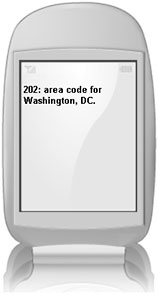
Figure 29.13: Let your fingers do the walking by sending a text message with an area code to Google SMS.
Of course, the three digits must represent a valid area code. The first 9 can be any number from 2 to 9 and the second and third 9s can be any number from 0 to 9. For example, 111 returns a message that Google did not find any results.
| Note | The first area code was 201 for New Jersey, created in 1951. |
Using the calculator
People rarely carry calculators anymore. Are they doing the math in their heads like the old days? No, they are sending messages to Google SMS, which can act like a powerful scientific calculator. This is the same powerful calculator you have access to using the Google Search Box. Type almost any mathematic equation, and Google returns an answer.
Queries can be anything from simple math like 2 + 2 to trigonometry or scientific equations using constants. The results appear as a text message, as shown in Figure 29.14.

Figure 29.14: Look for answers to simple or complex equations and have the results appear on your phone.
Type your equation with or without an equal sign, and Google returns a result. Here are some of the ways you can use Google calculator through Google SMS or any Google Search Box:
| ■ | percentage % of total | Example: 19 % of 200 | Answer 19 % of 200 = 38 |
| ■ | base **power | Example: 10**2 | Answer 10**2 = 100 |
| Note | When using Google calculator in a Web browser, you can use the ^ symbol, but not when sending messages to Google SMS. |
You can create complex expressions by using parentheses to enclose parts of your expression. Parentheses are evaluated according to the rules of algebra; in other words, the parts of the expression enclosed in parentheses are evaluated before evaluating the entire expression.
![]()
Also, when expressions enclosed in parentheses appear embedded in larger expressions, the innermost expression is evaluated first. For example, in the following expression, 6 * 7 is evaluated first and then added to 5, and finally, the result is multiplied by 29.
![]()
Constants
Constants are values represented by a term, letter, or abbreviation. For example, the letter c represents the speed of light. Avogadro’s number, 6.0221415 × 1023, is represented by the entire phrase, Avogadro’s number. Here are some of the constants understood by Google SMS.
| ■ | Avogadro’s number | 6.0221415 × 1023 |
| ■ | c | Speed of light |
| ■ | e | Base of the natural system of logarithms |
| ■ | gamma | Euler’s constant |
| ■ | pi | 3.14159265 used to calculate the circumference of a circle |
| Tip | You must use valid numeric entries for the trigonometric functions, or Google cannot recognize your entry as a calculator function. For example, arcsin requires a decimal value. |
Google can also give you these values:
-
cosine
-
tan
-
cotangent
-
sec (secant)
-
csc (cosecant)
Inverse functions
According to Answers.com, an inverse function is a function whose relation is such that their composite is the identity function. It is often found by changing dependent and independent variables. Google includes the following inverse functions:
-
arcsin
-
arcos
-
arctan
-
sinh
-
cosh
-
tanh
-
csch
-
arcsinh
-
arccsch
-
Many others
Logarithms
Answers.com defines logarithms as: The power to which a base, such as 10, must be raised to produce a given number. The calculator handles the following logarithm functions.
-
ln
-
logarithm base e
-
log logarithm base 10
-
log logarithm base 2
Others
The following two functions, exp and the factorial function are also useful for scientific calculations:
-
exp exponential function
-
! factorial
This is not a complete tutorial on using the calculator, but it should be enough to get you started.
EAN: 2147483647
Pages: 353