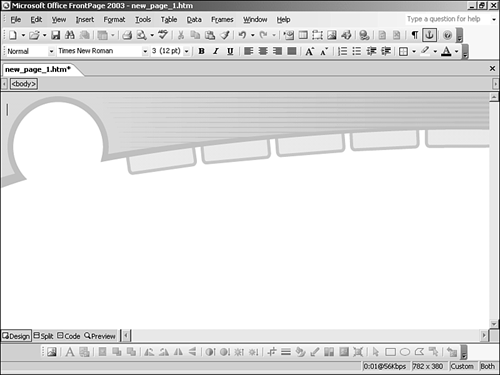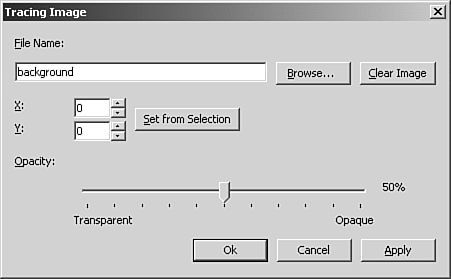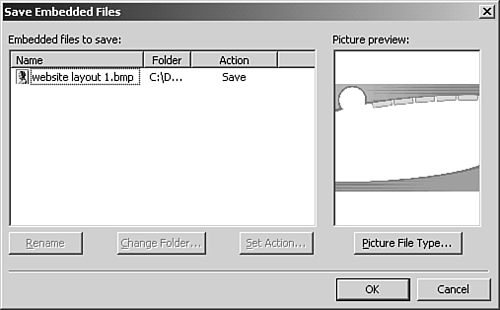Working with the Image Tracing Tool
| Use of the tool is a simple as telling FrontPage which image you would like to set as the tracing image. FrontPage will then place the image at the coordinates you set at the opacity you specify. In Figure 46.1, FrontPage has placed an artist's rendition of a Web page at 50% opacity. No content has been added to the page. Figure 46.1. The background image seen is not part of the Web page; it is a BMP file set as the tracing image at 50% opacity.
Using the Tracing Image Dialog BoxTo add a tracing image to any open page, select View, Tracing Image, Configure. This will open the Tracing Image dialog box, as seen in Figure 46.2. Figure 46.2. The tracing image dialog box lets you select the image file, the opacity, and the x,y location for the image.
NOTE You can only use one tracing image on your screen at a time. Once you have configured the image, you can toggle it on or off with the View, Show Image Tracing, Image command.
Setting the Tracing Image LocationThe Tracing Image dialog box lets you set the x,y position for the image. If you set the image to an x,y location not currently available in your design, you will not be able to see the image until your design makes the location available. Saving a File with a Tracing ImageIf you save a Web page that contains a tracing image, you will be given the opportunity to save the tracing image as an embedded file, as seen in Figure 46.3. Figure 46.3. Saving a Web page that contains a tracing image will result in FrontPage asking you to save the embedded file.
The tracing image file will not be seen when viewed as a Web page. It can only be seen when the page is edited with FrontPage 2003. TIP If you are doing a considerable amount of work with tracing images and expect to have several tracing images in your site, consider a naming convention for the files that reminds you of their purpose and lets you quickly identify them. In addition, consider placing them in a directory containing only tracing images so that the entire directory can be deleted at project completion. |
EAN: 2147483647
Pages: 443