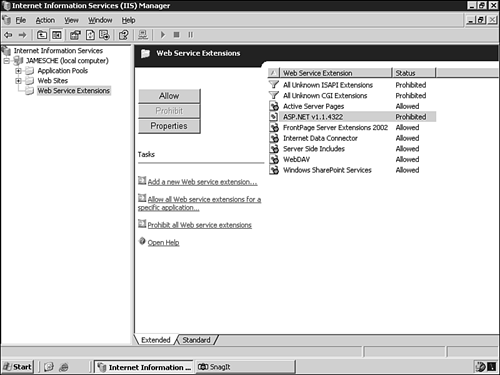Troubleshooting
ASP.NET Generates 404 Error in IIS 6
IIS 6 prohibits ASP.NET pages by default. To allow ASP.NET pages to run, follow these steps:
|
Special Edition Using Microsoft Office FrontPage 2003
ISBN: 0789729547
EAN: 2147483647
EAN: 2147483647
Year: 2003
Pages: 443
Pages: 443
Authors: Paul Colligan, Jim Cheshire