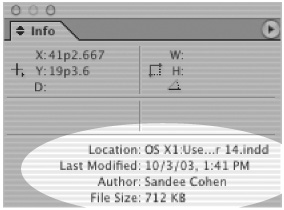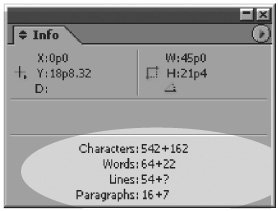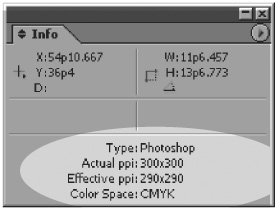Using the Info Palette with Objects
| The Info palette also gives you important information about the document, text, and placed images. To see the document information:
To see the text information:
To see the placed object information:
|
EAN: 2147483647
Pages: 309