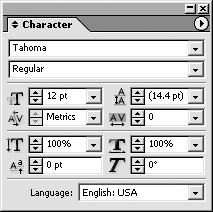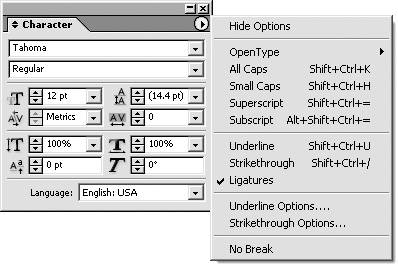Using the Character Palette
| Character formatting refers to attributes that can be applied to a single character or glyph in a paragraph without applying that formatting to the entire paragraph. The Character palette controls character attributes. Tip As you work with text frames, the Control palette changes to display many of the text controls found in the Character palette. This makes it possible to style text using just the Control palette. See "Using the Control Palette for Text" at the end of this chapter for how to use the Control palette to style text. To work with the Character palette:
|
EAN: 2147483647
Pages: 309