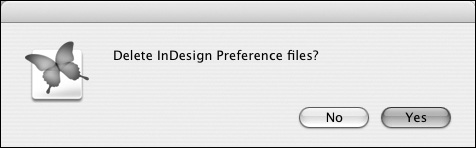Trashing Preferences
| Sometimes InDesign may start to act strangely. This may mean that the files that hold all your preferences and settings have become corrupt. In that case you need to trash those files and let InDesign start over with the factory settings. To restore all preferences and default settings
|
InDesign CS4 for Macintosh and Windows: Visual QuickStart Guide
ISBN: 0321573579
EAN: 2147483647
EAN: 2147483647
Year: 2006
Pages: 309
Pages: 309
Authors: Sandee Cohen