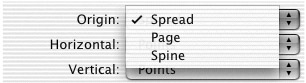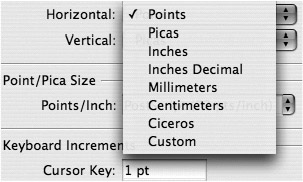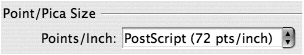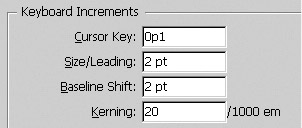Units Increments Preferences
Units & Increments PreferencesInDesign ships with measurements in picas and points. You may be more comfortable working in something else. To set the ruler units:
The keyboard increments control how much the objects move or the text changes
To set the keyboard increments:
|
EAN: 2147483647
Pages: 309