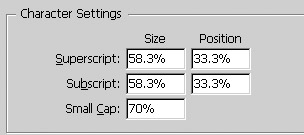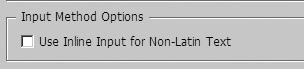Advanced Type Preferences
| The Character Settings control the size and position of superscript, subscript, and small cap characters
To set the character settings preferences:
A non-Latin typeface is one that uses 2-byte and 4-byte characters. Japanese, Korean, and Chinese are examples of non-Latin typefaces. If you work with non-Latin typefaces, you may need to use features in the operating system to enter characters instead of the keyboard. To use the operating system to enter non-Latin text:
|
EAN: 2147483647
Pages: 309