Adobe Web Site
| The Adobe web site it is the best first place to start to learn more about Adobe Creative Suite. You can keep up-to-date about new products and updates and get answers to many of your questions either from Adobe itself, or from one of the many knowledgeable users who are happy to share their knowledge. Adobe Studio ExchangeAdobe Studio Exchange contains actions, plug-ins, scripts, templates, tutorials, patterns, brushes, symbols, and much more. This is a community site, hosted by Adobe but made possible by thousands of Adobe product users who share information and files. (You can learn more about how this works by reading the Studio Exchange FAQ.) There's a vast amount of useful resources here. As we're writing this, over 4,700 Photoshop actions alone are posted on the site! Go to http://share.studio.adobe.com. Support and KnowledgebaseAre you having a problem? Chances are that others who use CS2 applications are having it, too. Adobe posts articles on common issues that you can read and search. Start by going to the main Adobe support page (Figure A-1): www.adobe.com/support. Choose a product from the menu at the top of the page, and click Go. Figure A-1. Main Adobe Support page.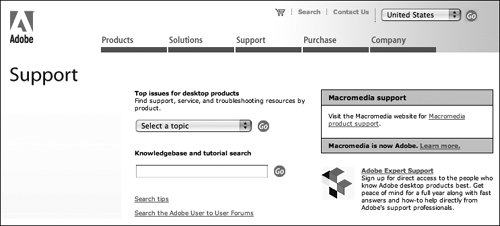 Next, look at the listings under "Top Issues." If you don't find your problem, then search Adobe's Knowledgebase for articles. In the search field, enter a few specific keywords that describe the information you're trying to find. Separate keywords with spaces. Include any error message that you might receive. (For more information, click on the Search Tips link.) Then click Go, and you'll see a list of articles that include the keywords you've included. Tip: Top Issues in Bridge and Adobe Help Center Adobe now makes application top issues and recent Knowledgebase articles available in other ways as well. In some of the User to User Forums (see next section), there are links to RSS (Real Simple Syndication) feeds which can be used with the Bridge Center, which we describe in Chapter 3, "View from the Bridge." (Or, you can use any other RSS reader.) In addition, if you download Adobe Help Center 2.1 or later, you can also see top issues and recent articles listed when you select an application (we describe the Adobe Help Center in Chapter 1, "Introducing Adobe Creative Suite"). User to User ForumsThe first inclination of many a user-in-a-pickle is to get phone support (see the phone-support section earlier in this appendix). But that's not always the best way. You can get free help for technical problems with CS2 applications from an army of helpful users found in Adobe's User to User Forums. This is not a way to talk to Adobe Phone Support. Volunteers users just like you run the forums and answer questions. Often, they provide more knowledgeable and real-world advice than you could get from Adobe Phone Support. However, because it's a volunteer effort, you shouldn't go there to gripe and complain about something that Adobe is doing. There's very little that the volunteers can do to help under those circumstances. Start by going to the Adobe Forums main page (Figure A-2) at www.adobe.com/support/forums. All the Adobe products are listed for both Macintosh and Windows platforms. Click the link for a product. Figure A-2. Adobe User to User Forums Main page.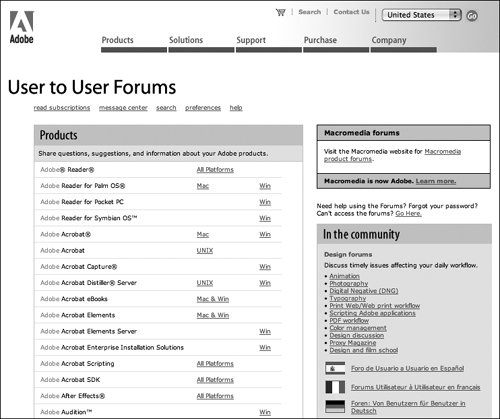 Some forums have a FAQ (Frequently Asked Questions) area, where you can scan through topics or use the Forum Search feature before posting your question; the answer to your question may already be posted. It's helpful to ask questions with a positive tone rather than venting your frustrations (remember, you're not talking to Adobe here, just other users). DownloadsIn addition to the Updates feature we describe in "Installing, Uninstalling, and Updating" in Chapter 1, "Introducing Adobe Creative Suite," Adobe has a Downloads page that lists updates, plug-ins, filters, and other files for Adobe products. You'll find it at www.adobe.com/support/downloads. There's also a page that lists the most recently posted downloads: www.adobe.com/support/downloads/new. Print Service Provider ResourcesAfter reading "Working with a Print Service Provider" in Chapter 16, "Preflighting and Printing," you might want some help with locating a print service provider, or, if you're a print service provider, you might want updated information on outputting CS2 files. Here are some resources for this information:
Adobe StoreIf you want to purchase an upgrade to Creative Suite or buy a new Adobe product, you can do this directly from the Adobe Store at www.store.adobe.com. You can even buy some of the third-party plug-ins we describe in the next section. With his background as a typesetter, not surprisingly, Steve's favorite part of the Adobe Store is the Adobe Type Library (www.store.adobe.com/type). You can use the Type Finder to search by for a font by its name, use, style, theme, or type classification. Once you've found a font family you're interested in, click on the family name to see a display of the styles within the family. You can also view the glyph coverage for the family. Click on a style name to see a larger showing of the font. |
EAN: 2147483647
Pages: 192