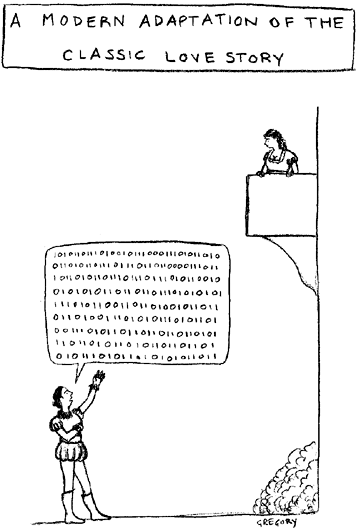| 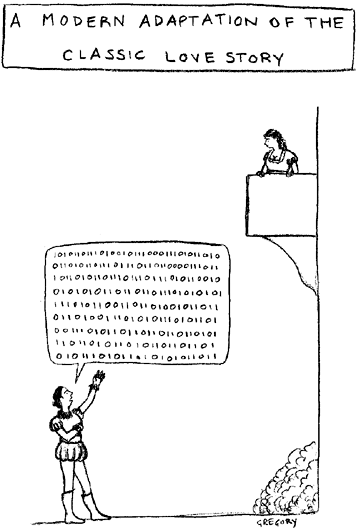 don't miss ... Designing for the user 10 ways to make your site more usable Why you should follow web conventions Choosing software for web design Designing for different systems 8 tricks to designing for speed
Everyone loves design. Perhaps because we're visual creatures, perhaps because design is seen as "fun," or perhaps because design is easier to understand, than, say, engineering everyone has opinions on how a site should look and feel. But people often underestimate what goes into site design. Like beauty, design is more than skin deep. A site's design begins with its structure and functionality and only ends with the choice of colors and fonts. Focus first on how well the site works, and only then on how good the site looks.
Web sites, you see, must be used not just viewed so they don't have the luxury of simply looking good. You have to focus first on how well the site works, and only then on how good it looks. "Design is never just about visual aesthetics anymore," said Doug Bowman, principal of Stopdesign. "You have to consider usability. You have to consider the technology. You have to consider how things render on the page, and the flow from one page to another." In many ways, web design is a study in constraints: Technological, conceptual, and aesthetic. On the technology front, pages must be built in HTML, delivered over often-slow network connections, and displayed on different kinds of systems. But the conceptual challenge is even greater: People have to understand almost immediately what your site is, what they can do there, and how they can find what they're looking for. Finally, there's the aesthetic challenge. Despite all the other constraints, your site should still, if at all possible, have some style. These are indeed great challenges. But they aren't unsurmountable. "The web is inherently constraining," said Jeffrey Veen, author of The Art & Science of Web Design. "But constraint breeds creativity." the well-designed web site Beauty might be in the eye of the beholder, but good design is not. Unlike art, design is meant to be used, and can be judged more objectively. The well-designed web site: Lets the users accomplish their goals. Your design must be above all else intuitive and functional for users. It should allow them to smoothly almost effortlessly accomplish their goals. (designing for the user, p. 82.) Makes its purpose clear. The web is an ambiguous medium. Designers must work overtime to make the site's purpose and functionality clear to the user, even if a site's purpose is to delight, surprise, and amuse that, too, must be clear. (front door design, p. 140.) Follows conventions. Over the years, conventions have emerged for how sites should look and work. When you follow these conventions, you make your users' lives easier (and yours, for that matter). Your web site doesn't have to look like everyone else's, but it should work the way people expect it to. (designing for web conventions, p. 84.) Speeds along. Your web pages have to load quickly. That is, if you want people to use them. You'll need to weigh the trade-offs between the effects you want and the speed they'll cost you. (designing for speed, p. 92.) Displays well in different environments. Unlike other media, web sites appear differently to different users, depending on their computer, browser, and monitor. Good web design rises to the challenge appearing differently, perhaps, but functionally across a range of user environments. (designing for different systems, p. 90.) Has some style. Despite all these constraints, it's possible to design a site that's stylish and appropriate to your brand. (visual design, p. 138.)
|
|