Exercises
This section includes a variety of questions and hands-on lab exercises. By completing these, you can test your mastery of the material included in this chapter as well as help prepare yourself for the CCIE written and lab tests. You can find the answers to the Review Questions and the Hands-On Lab Exercises in Appendix A, "Answers to End of Chapter Exercises."
Review Questions
1:
Summarize the three-step process that STP uses to initially converge on an active topology.
2:How many of the following items does the network shown in Figure 6-24 contain: Root Bridges, Root Ports, Designated Ports? Assume all devices are operational.
Figure 6-24. Sample Network of Four Switches and 400 Users
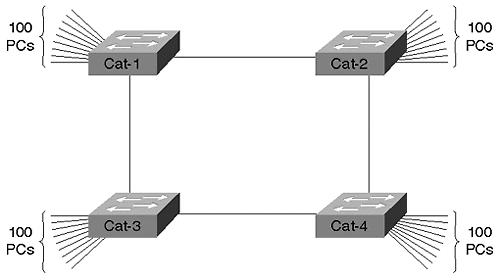
When running the Spanning-Tree Protocol, every bridge port saves a copy of the best information it has heard. How do bridges decide what constitutes the best information?
4:Why are Topology Change Notification BPDUs important? Describe the TCN process.
5:How are Root Path Cost values calculated?
6:Assume that you install a new bridge and it contains the lowest BID in the network. Further assume that this devices is running experimental Beta code that contains a severe memory leak and, as a result, reboots every 10 minutes. What effect does this have on the network?
7:When using the show spantree command, why might the timer values shown on the line that begins with Root Max Age differ from the values shown on the Bridge Max Age line?
8:Label the port types (RP=Root Port, DP=Designated Port, NDP=non-Designated Port) and the STP states (F=Forwarding, B=Blocking) in Figure 6-25. The Bridge IDs are labeled. All links are Fast Ethernet.
Figure 6-25. Sample Network
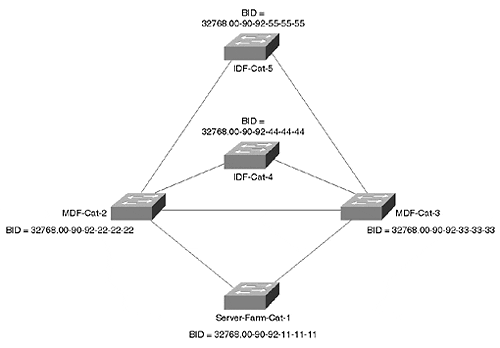
What happens to the network in Figure 6-26 if Cat-4 fails?
Figure 6-26. Cat-4 Connects Two Groups of Switches
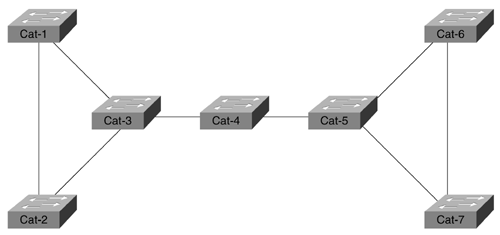
Hands-On Lab
Build a network that resembles Figure 6-27.
Figure 6-27. Hands-On Lab Diagram
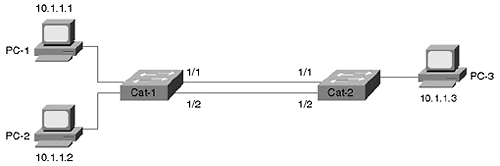
Using only VLAN 1, complete the following steps:
1:
Start a continuous ping (tip: under Microsoft Windows, use the ping -tip_address command) between PC-1 and PC-3. Break the link connecting PC-3 to Cat-2. After reconnecting the link, how long does it take for the pings to resume?
2:Start a continuous ping between PC-1 and PC-2. As in Step 1, break the link between PC-3 and Cat-2. Does this affect the traffic between PC-1 and PC-2?
3:Use the show spantree command on Cat-1 and Cat-2. What bridge is acting as the Root Bridge? Make a note of the state of all ports.
4:Why is the 1/2 port on the non-Root Bridge Blocking? How did the Catalyst know to block this port?
5:Start a continuous ping between PC-1 and PC-3. Break the 1/1 link connecting Cat-1 and Cat-2. How long before the traffic starts using the 1/2 link?
6:Reconnect the 1/1 link from Step 2. What happens? Why?
7:With the continuous ping from Step 3 still running, break the 1/2 link connecting Cat-1 and Cat-2. What effect does this have?
EAN: N/A
Pages: 223
- Enterprise Application Integration: New Solutions for a Solved Problem or a Challenging Research Field?
- Context Management of ERP Processes in Virtual Communities
- Distributed Data Warehouse for Geo-spatial Services
- Relevance and Micro-Relevance for the Professional as Determinants of IT-Diffusion and IT-Use in Healthcare
- Development of Interactive Web Sites to Enhance Police/Community Relations