Accessing MBean Servers
Now that you know how WebLogic organizes MBeans across MBean Servers, we can turn to accessing MBean Servers. The first point of entry is to find a home interface for the MBean Server. The home interface provides access to the underlying MBean server and enables you to reach the MBeans hosted on the server.
20.2.1 Local and Administration Home Interfaces
The MBean Server running on a WebLogic Server instance can be reached through the weblogic.management.MBeanHome interface. Two implementations of this home interface can be obtained:
Local Home interface
This interface provides access to the local MBeans hosted on the MBean Server itself. This means that you can use the Local Home interface to access the Local Configuration and Runtime MBeans on that server instance, but not interact with any of the Administration MBeans.
Administration Home interface
This interface, exposed only by the Administration Server, provides access to the Administration MBeans and all other MBeans on all other server instances within the domain.
Figure 20-2 illustrates this architecture.
Figure 20-2. Home interfaces and their hosted MBeans
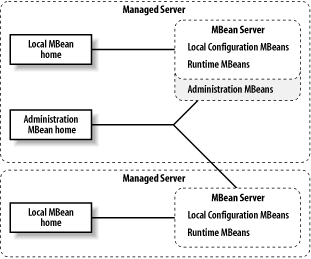
As indicated in Figure 20-2, you also can reach the Runtime MBeans on any Managed Server through the Administration Home interface itself, instead of using the Local Home interface of the Managed Server directly. Clearly, it is slower to access the local MBeans through the Administration interface rather than to access them directly through the Local interface. You incur an additional performance penalty due to the overhead imposed by the RMI communication with the local server MBeans. If you need to manipulate the local MBeans of a particular Managed Server, you should contact that server directly through its Local Home interface.
20.2.2 Retrieving the Home Interface
The home interfaces can be retrieved either by looking up the server's JNDI tree or by using a WebLogic-specific helper class. In both cases, you need to supply the authentication details of a user who is authorized to access the domain resource and the URL of the server that you wish to contact. If you intend to access a local home, you also need the name of the server that you would like to contact.
Use the getMBeanHome( ) method on the weblogic.management.Helper class to access the Local MBean home, and use the getAdminMBeanHome( ) method on the Helper class to access the Administration MBean home. The following code sample shows how to use these helper methods to retrieve the Local and Administration home interfaces:
public MBeanHome findLocalHomeHelper(String url, String serverName) {
weblogic.management.MBeanHome localHome = null;
localHome =
(MBeanHome) Helper.getMBeanHome(USERNAME, PASSWORD, url, serverName);
return localHome;
}
public MBeanHome findAdminHomeHelper(String adminURL) {
weblogic.management.MBeanHome adminHome = null;
adminHome =
(MBeanHome) Helper.getAdminMBeanHome(USERNAME, PASSWORD, adminURL);
return adminHome;
}
Now, if you need to access the Local home of ServerB, you need to simply issue the following call:
MBeanHome localHomeB = findLocalHomeHelper("t3://10.0.10.14:7001", "ServerB");
Using the JNDI to obtain a home is just as easy. The locations of the Local and Administration homes are stored in the constants MBeanHome.LOCAL_JNDI_NAME and MBeanHome.ADMIN_JNDI_NAME, respectively. Once you establish an initial context with a server, you simply look up the home interface using these names:
InitialContext ctx = new InitialContext( ); MBeanHome localHomeB = (MBeanHome) ctx.lookup(MBeanHome.LOCAL_JNDI_NAME);
An initial JNDI context obtained from the Administration Server also allows you to access the Local home from any of the Managed Servers. In this case, the JNDI name used to look up the Local home matches the following string:
"weblogic.management.home" + "." + ServerName
This prefix weblogic.management.home is conveniently bound to the constant MBeanHome.JNDI_NAME. The following code sample shows how to locate the Local Home interface of ServerB via the initial JNDI context obtained from the Administration Server:
//create an initial JNDI context using the URL of the Admin Server Hashtable env = new Hashtable( ); env.put(Context.INITIAL_CONTEXT_FACTORY, "weblogic.jndi.WLInitialContextFactory"); env.put(Context.PROVIDER_URL, "t3://adminserver:8001"); //set other environment properties for the initial JNDI Context InitialContext ctx = new InitialContext(env); //now look up Local home by prefixing MBeanHome.JNDI_NAME to "ServerB" MBeanHome localHomeB = (MBeanHome) ctx.lookup(MBeanHome.JNDI_NAME + "." + "ServerB");
Introduction
Web Applications
- Web Applications
- Packaging and Deployment
- Configuring Web Applications
- Servlets and JSPs
- JSP Tag Libraries
- Session Tracking
- Session Persistence
- Clusters and Replicated Persistence
- Configuring a Simple Web Cluster
- Security Configuration
- Monitoring Web Applications
Managing the Web Server
- Managing the Web Server
- Configuring WebLogics HTTP Server
- Virtual Hosting
- HTTP Access Logs
- Understanding Proxies
- Web Server Plug-ins
Using JNDI and RMI
- Using JNDI and RMI
- Using WebLogics JNDI
- Using JNDI in a Clustered Environment
- Using WebLogics RMI
- Using WebLogics RMI over IIOP
JDBC
- JDBC
- Overview of JDBC Resources
- Configuring JDBC Connectivity
- WebLogics Wrapper Drivers
- Rowsets
- Clustering and JDBC Connections
Transactions
J2EE Connectors
- J2EE Connectors
- Assembling and Deploying Resource Adapters
- Configuring Resource Adapters
- WebLogic-Specific Configuration Options
- Using the Resource Adapter
- Monitoring Connections
JMS
- JMS
- Configuring JMS Resources
- Optimizing JMS Performance
- Controlling Message Delivery
- JMS Programming Issues
- Clustered JMS
- WebLogics Messaging Bridge
- Monitoring JMS
JavaMail
Using EJBs
- Using EJBs
- Getting Started
- Development Guidelines
- Managing WebLogics EJB Container
- Configuring Entity Beans
- EJBs and Transactions
- EJBs and Clustering
Using CMP and EJB QL
- Using CMP and EJB QL
- Building CMP Entity Beans
- Features of WebLogics CMP
- Container-Managed Relationships
- EJB QL
Packaging and Deployment
- Packaging and Deployment
- Packaging
- Deployment Tools
- Application Deployment
- WebLogics Classloading Framework
- Deployment Considerations
- Split Directory Development
Managing Domains
- Managing Domains
- Structure of a Domain
- Designing a Domain
- Creating Domains
- Domain Backups
- Handling System Failure
- Domain Network Configuration
- Node Manager
- The Server Life Cycle
- Monitoring a WebLogic Domain
Clustering
- Clustering
- An Overview of Clustering
- A Closer Look at the Frontend Tier
- Load-Balancing Schemes
- Using J2EE Services on the Object Tier
- Combined-Tier Architecture
- Securing a Clustered Solution
- Machines, Replication Groups, and Failover
- Network Configuration
- Monitoring Clusters
Performance, Monitoring, and Tuning
- Performance, Monitoring, and Tuning
- Tuning WebLogic Applications
- Tuning the Application Server
- Tuning the JVM
SSL
- SSL
- An Overview of SSL
- Configuring WebLogics SSL
- Programmatic SSL
- Mapping Certificates to WebLogic Users
Security
- Security
- The Java Security Manager
- Connection Filtering
- The Security Provider Architecture
- The Providers
- Configuring Trust Between Two Domains
- JAAS Authentication in a Client
- Creating a Custom Authentication Provider
- Creating an Identity Assertion Provider
XML
- XML
- JAXP
- Built-in Processors
- The XML Registry
- XML Application Scoping
- WebLogics Streaming API
- WebLogics XPath API
- Miscellaneous Extensions
Web Services
- Web Services
- Using the Web Services Framework
- Web Service Design Considerations
- Implementing the Backend Components
- Datatypes
- Implementing Clients
- Reliable SOAP Messaging
- SOAP Message Handlers
- Security
- UDDI
- Internationalization and Character Sets
JMX
- JMX
- The MBean Architecture
- Accessing MBean Servers
- Accessing MBeans
- Examples
- MBean Notifications
- Monitor MBeans
- Timer MBeans
Logging and Internationalization
- Logging and Internationalization
- The Logging Architecture
- Listening for Log Messages
- Generating Log Messages
SNMP
EAN: 2147483647
Pages: 187
