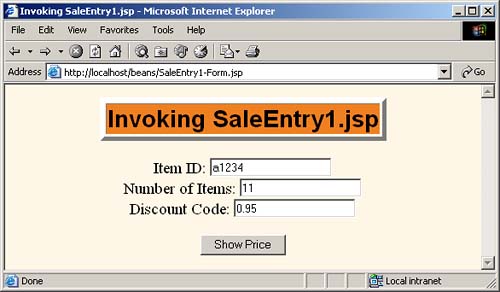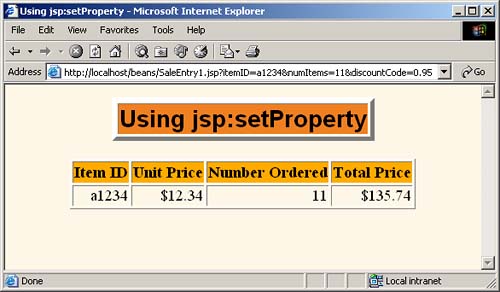14.5 Setting Bean Properties: Advanced Techniques
| You normally use jsp:setProperty to set bean properties. The simplest form of this action takes three attributes: name (which should match the id given by jsp:useBean ), property (the name of the property to change), and value (the new value). For example, the SaleEntry class shown in Listing 14.3 has an itemID property (a String ), a numItems property (an int ), a discountCode property (a double ), and two read-only properties, itemCost and totalCost (each of type double ). Listing 14.4 shows a JSP file that builds an instance of the SaleEntry class by means of: <jsp:useBean id="entry" class="coreservlets.SaleEntry" /> Listing 14.5 (Figure 14-3) gives the HTML form that collects the request parameters. The results are shown in Figure 14-4. Figure 14-3. Front end to SaleEntry1.jsp . Figure 14-4. Result of SaleEntry1.jsp . Once the bean is instantiated , using a request parameter to set the itemID is straightforward, as shown below. <jsp:setProperty name="entry" property="itemID" value='<%= request.getParameter("itemID") %>' /> Notice that we used a JSP expression for the value attribute. Most JSP attribute values have to be fixed strings, but the value attribute of jsp:setProperty is permitted to be a request time expression. If the expression uses double quotes internally, recall that single quotes can be used instead of double quotes around attribute values and that \' and \" can be used to represent single or double quotes within an attribute value. In any case, the point is that it is possible to use JSP expressions here, but doing so requires the use of explicit Java code. In some applications, avoiding such explicit code is the main reason for using beans in the first place. Besides, as the next examples will show, the situation becomes much more complicated when the bean property is not of type String . The next two subsections will discuss how to solve these problems. Listing 14.3 SaleEntry.java package coreservlets; /** Simple bean to illustrate the various forms * of jsp:setProperty. */ public class SaleEntry { private String itemID = "unknown"; private double discountCode = 1.0; private int numItems = 0; public String getItemID() { return(itemID); } public void setItemID( String itemID) { if (itemID != null) { this.itemID = itemID; } else { this.itemID = "unknown"; } } public double getDiscountCode() { return(discountCode); } public void setDiscountCode( double discountCode) { this.discountCode = discountCode; } public int getNumItems() { return(numItems); } public void setNumItems( int numItems) { this.numItems = numItems; } // In real life, replace this with database lookup. // See Chapters 17 and 18 for info on accessing databases // from servlets and JSP pages. public double getItemCost() { double cost; if (itemID.equals("a1234")) { cost = 12.99*getDiscountCode(); } else { cost = -9999; } return(roundToPennies(cost)); } private double roundToPennies(double cost) { return(Math.floor(cost*100)/100.0); } public double getTotalCost() { return(getItemCost() * getNumItems()); } } Listing 14.4 SaleEntry1.jsp<!DOCTYPE HTML PUBLIC "-//W3C//DTD HTML 4.0 Transitional//EN"> <HTML> <HEAD> <TITLE>Using jsp:setProperty</TITLE> <LINK REL=STYLESHEET HREF="JSP-Styles.css" TYPE="text/css"> </HEAD> <BODY> <CENTER> <TABLE BORDER=5> <TR><TH CLASS="TITLE"> Using jsp:setProperty</TABLE> <jsp:useBean id="entry" class="coreservlets.SaleEntry" /> <jsp:setProperty name="entry" property="itemID" value='<%= request.getParameter("itemID") %>' /> <% int numItemsOrdered = 1; try { numItemsOrdered = Integer.parseInt(request.getParameter("numItems")); } catch(NumberFormatException nfe) {} %> <jsp:setProperty name="entry" property="numItems" value="<%= numItemsOrdered %>" /> <% double discountCode = 1.0; try { String discountString = request.getParameter("discountCode"); discountCode = Double.parseDouble(discountString); } catch(NumberFormatException nfe) {} %> <jsp:setProperty name="entry" property="discountCode" value="<%= discountCode %>" /> <BR> <TABLE BORDER=1> <TR CLASS="COLORED"> <TH>Item ID<TH>Unit Price<TH>Number Ordered<TH>Total Price <TR ALIGN="RIGHT"> <TD><jsp:getProperty name="entry" property="itemID" /> <TD>$<jsp:getProperty name="entry" property="itemCost" /> <TD><jsp:getProperty name="entry" property="numItems" /> <TD>$<jsp:getProperty name="entry" property="totalCost" /> </TABLE> </CENTER></BODY></HTML> Listing 14.5 SaleEntry1-Form.jsp<!DOCTYPE HTML PUBLIC "-//W3C//DTD HTML 4.0 Transitional//EN"> <HTML> <HEAD> <TITLE>Invoking SaleEntry1.jsp</TITLE> <LINK REL=STYLESHEET HREF="JSP-Styles.css" TYPE="text/css"> </HEAD> <BODY> <CENTER> <TABLE BORDER=5> <TR><TH CLASS="TITLE"> Invoking SaleEntry1.jsp</TABLE> <FORM ACTION="SaleEntry1.jsp" > Item ID: <INPUT TYPE="TEXT" NAME="itemID" ><BR> Number of Items: <INPUT TYPE="TEXT" NAME="numItems" ><BR> Discount Code: <INPUT TYPE="TEXT" NAME="discountCode" ><P> <INPUT TYPE="SUBMIT" VALUE="Show Price"> </FORM> </CENTER></BODY></HTML> Associating Individual Properties with Input ParametersSetting the itemID property is easy since its value is a String . Setting the numItems and discountCode properties is a bit more problematic since their values must be numbers whereas getParameter returns a String . Here is the somewhat cumbersome code required to set numItems . <% int numItemsOrdered = 1; try { numItemsOrdered = Integer.parseInt(request.getParameter("numItems")); } catch(NumberFormatException nfe) {} %> <jsp:setProperty name="entry" property="numItems" value="<%= numItemsOrdered %>" /> Fortunately, JSP has a nice solution to this problem. It lets you associate a property with a request parameter and automatically perform type conversion from strings to numbers, characters , and boolean values. Instead of using the value attribute, you use param to name an input parameter. The value of the named request parameter is automatically used as the value of the bean property, and type conversions from String to primitive types ( byte , int , double , etc.) and wrapper classes ( Byte , Integer , Double , etc.) are automatically performed. If the specified parameter is missing from the request, no action is taken (the system does not pass null to the associated property). So, for example, setting the numItems property can be simplified to: <jsp:setProperty name="entry" property="numItems" param="numItems" /> You can simplify the code slightly if the request parameter name and the bean property name are the same. In that case, you can omit param as in the following example. <jsp:setProperty name="entry" property="numItems" /> <%-- param="numItems" is assumed. --%> We prefer the slightly longer form that lists the parameter explicitly. Listing 14.6 shows the relevant part of the JSP page reworked in this manner. Listing 14.6 SaleEntry2.jsp... <jsp:useBean id="entry" class="coreservlets.SaleEntry" /> <jsp:setProperty name="entry" property="itemID" param="itemID" /> <jsp:setProperty name="entry" property="numItems" param="numItems" /> <jsp:setProperty name="entry" property="discountCode" param="discountCode" /> ... Associating All Properties with Request ParametersAssociating a property with a request parameter saves you the bother of performing conversions for many of the simple built-in types. JSP lets you take the process one step further by associating all properties with identically named request parameters. All you have to do is to supply "*" for the property parameter. So, for example, all three of the jsp:setProperty statements of Listing 14.6 can be replaced by the following simple line. Listing 14.7 shows the relevant part of the page. <jsp:setProperty name="entry" property="*" /> Listing 14.7 SaleEntry3.jsp ... <jsp:useBean id="entry" class="coreservlets.SaleEntry" /> <jsp:setProperty name="entry" property="*" /> ... This approach lets you define simple "form beans" whose properties correspond to the request parameters and get populated automatically. The system starts with the request parameters and looks for matching bean properties, not the other way around. Thus, no action is taken for bean properties that have no matching request parameter. This behavior means that the form beans need not be populated all at once; instead, one submission can fill in part of the bean, another form can fill in more, and so on. To make use of this capability, however, you need to share the bean among multiple pages. See Section 14.6 (Sharing Beans) for details. Finally, note that servlets can also use form beans, although only by making use of some custom utilities. For details, see Section 4.7 (Automatically Populating Java Objects from Request Parameters: Form Beans). Although this approach is simple, three small warnings are in order.
|
EAN: 2147483647
Pages: 194
- Chapter I e-Search: A Conceptual Framework of Online Consumer Behavior
- Chapter V Consumer Complaint Behavior in the Online Environment
- Chapter VII Objective and Perceived Complexity and Their Impacts on Internet Communication
- Chapter XI User Satisfaction with Web Portals: An Empirical Study
- Chapter XV Customer Trust in Online Commerce