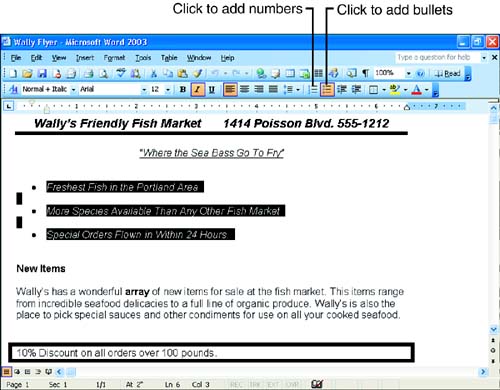Creating a Numbered or a Bulleted List from Existing Text
| You can also add numbers or bullets to existing text. Select the text list, as shown in Figure 15.5, and then select Format , Bullets and Numbering . Select the appropriate tab on the Bullets and Numbering dialog box and select the style of bullets or numbers you want to use. Figure 15.5. Select an existing text list and then add numbers or bullets to the list. When you have completed making your selection, click OK . The numbers or bullets appear on the text list.
|
Microsoft Office 2003 All-in-One
ISBN: B005HKSHB2
EAN: N/A
EAN: N/A
Year: 2002
Pages: 660
Pages: 660
Authors: Joe Habraken