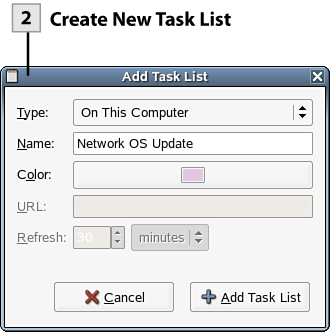167. Create Task Lists
| < Day Day Up > |
| You can create multiple task lists. Each task list appears in the left pane of the Task view. Each task list has its own color coding, so you can have task lists for various projects that you are working on. All tasks appear in the Task view when all lists are selected. To view the tasks in a particular list, make sure that it is the only list selected in the left pane of the List view. 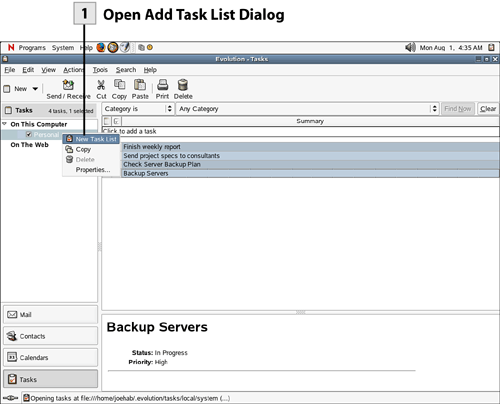
|
| < Day Day Up > |
EAN: 2147483647
Pages: 244