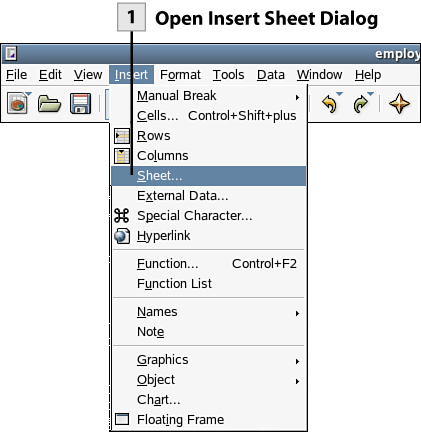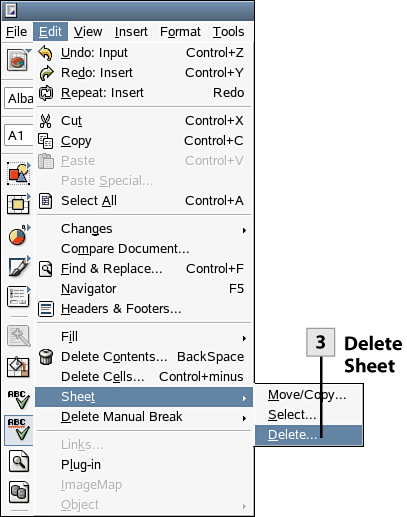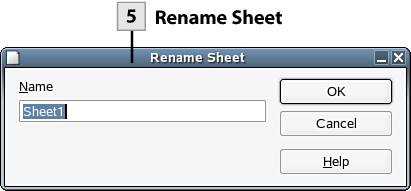123. Insert, Name, and Delete Sheets
| < Day Day Up > |
| You can add or delete sheets from a Calc spreadsheet as needed. You can also name each sheet, making it easier to locate a particular sheet in the spreadsheet.
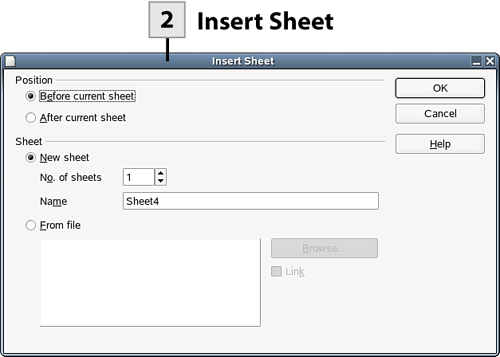 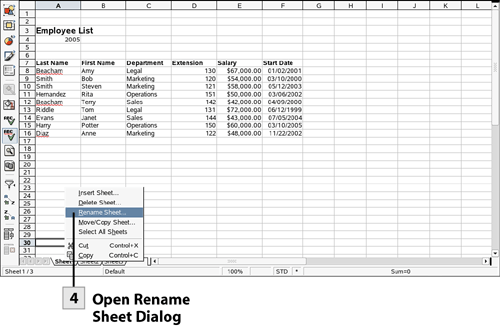 Tip You can also insert a spreadsheet file into your current spreadsheet using the Insert Sheet dialog box. Select the From File option button. Then use the Browse button to locate the Calc file that you want to insert into the current spreadsheet.
Tip You can also select multiple sheets (if you want to delete more than one sheet). Select Edit, Sheet, Select. The Select Sheets dialog box opens. Select the sheets in the dialog box and then click OK. You can now delete all the selected sheets, Using the Edit, Sheet, Delete commands.
Tip You can rearrange your sheets as needed. Grab a sheet by its name tab and drag it to a new location in relation to the other sheets in the spreadsheet. |
| < Day Day Up > |
EAN: 2147483647
Pages: 244
- ERP Systems Impact on Organizations
- The Second Wave ERP Market: An Australian Viewpoint
- Context Management of ERP Processes in Virtual Communities
- Relevance and Micro-Relevance for the Professional as Determinants of IT-Diffusion and IT-Use in Healthcare
- Development of Interactive Web Sites to Enhance Police/Community Relations