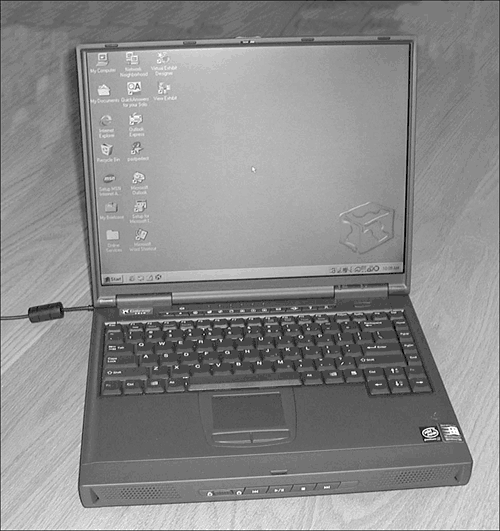Working with Laptops
| The laptops that we now drag along with us on business trips are very different from early portable PCs, such as the Compaq Portable. Advances in processor technology, such as processors built specifically for mobile computing (Intel's Centrino processor for laptops being an example) and motherboard design, have lead to a much smaller form factor for the modern laptop. Two areas of laptop design that are particularly interesting in light of technology advances are the laptop screen and the expansion cards used in laptop PCs. Laptop screens use liquid crystals sandwiched between two electrodes. This is why laptop screens are referred to as liquid crystal displays . The liquid crystal diodes are placed on a fine matrix of wires. When a portion of the LCD display must be activated to show output from the computer, the diodes on that portion of the display are supplied current. Each diode serves as a pixel, and all the "turned on" pixels provide you with an image. Two basic LCD screen types evolved for laptops: passive matrix and active matrix. Most new laptops now provide an active matrix screen, but let's look at the differences between these two screen types. Passive matrix displays merely hit the liquid crystals with current at a prescribed refresh rate. Active matrix screens, on the other hand, use transistors to control each of the diodes. This means that active matrix displays are brighter and easier to view at different angles than passive matrix displays. Figure 17.1 shows an active matrix display on a Gateway laptop. Figure 17.1. Active matrix LCD screens provide a brighter, crisper screen than the passive matrix alternative. Note
Another advance in computer technology embraced by laptop manufacturers (and a reason why laptops don't weigh a ton) is the type of expansion slots they use. In the 1980s, the Personal Computer Memory Card International Association (or PCMCIA , which was originally made up of a number of computer memory vendors ) sought to establish a standard expansion card specification for portable computers. The result was the PCMCIA card, which is now typically called the PC card . The PC card is about the size of a credit card (although slightly thicker) and allows for the addition of memory and peripherals, such as modems and network interface cards, to a notebook computer. PC cards are actually designed to be "hot swappable" and can be removed or added while the computer is running (depending on the OS you are running on the laptop). PC cards come in three different flavors or types: Type 1, Type 2, and Type 3. One difference you will find as you examine each of the card types is that they get progressively thicker. This is because each PC card type was designed for certain types of add-ons. Here's a description of each PC card type:
Figure 17.2 shows a PC card slot on the side of a Gateway Solo notebook. Notice that this particular laptop is configured with both a modem and a NIC. The modem uses an RJ-ll connector (the same as a telephone) and the NIC uses an RJ-45 connector (the type of connector found on twisted-pair network cabling). Figure 17.2. PC card slots provide a way to add peripherals to notebook computers without taking up a lot of space. The Personal Computer Memory Card International Association continues to create standards for portable device peripherals and has been involved in the development of standards for SmartMedia cards (if you have a digital camera, you probably have a SmartMedia card). The booming PDA and cellular phone industry has also led to PCMCIA standards for miniature card technology, such as memory upgrade cards for handheld computers. |
EAN: 2147483647
Pages: 188