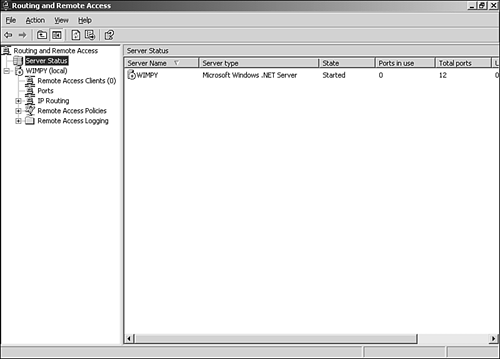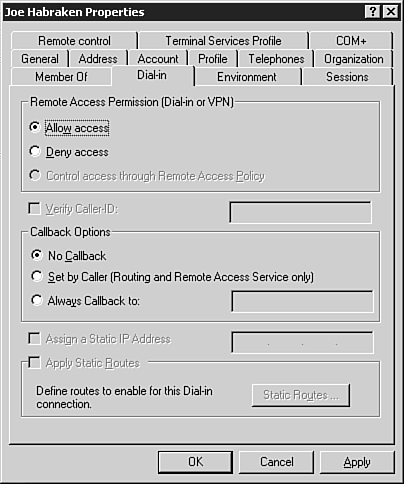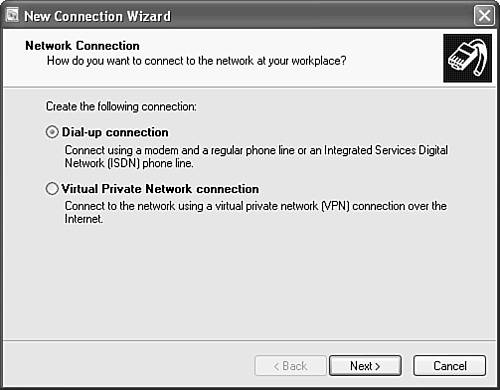Understanding Remote Access
| Although wireless technology will definitely change our options for connecting to a network from a remote location in the next few years , the asynchronous modem still serves as the typical connection device and uses the public phone lines as the communication conduit. Any desktop PC or laptop computer can be outfitted with a modem. Almost all client operating systems also provide a dial-up client that can be used to connect to a network using a modem. Millions of people use modems and dial-up clients to connect to their Internet service providers so that they can check their email and browse the World Wide Web. For a user to be able to connect to a corporate network from a laptop (or any computer) using a modem, there has to be a computer at the company that will accept the call and allow the user to log on to the network. This type of computer is called a remote access server . The Remote Access Services (RAS) server must be running a NOS that allows remote access, and it must be configured to allow dial-in connections. Communications hardware such as an analog modem (or several modems in a modem pool to allow a number of connections from users), an ISDN modem, or some other connectivity device is required so that the RAS server can field the incoming calls. Microsoft's Windows Server 2003, Novell NetWare, Linux Red Hat, and Sun Microsystems's Solarisall the big players in the NOS marketoffer remote access (although some of these network operating systems require additional software to provide remote client access). Remote access servers use a technique called tunneling in which packets from your network, which are encapsulated into a particular frame type by the network protocol you are using (such as TCP/IP or IPX/SPX), are moved across the public switched telephone network in a virtual tunnel that is hosted by a particular wide area networking protocol or access protocol, such as the Point-to-Point Protocol (which we discuss later in the chapter). Setting up remote access really is a two-part process. First, you must install and configure a RAS server. Once the RAS server is up and running and can accept an incoming call, you need to configure the remote client computer (or the user must be walked through the process of configuring the remote client). Let's take a look at the server side or the RAS equation first. Note
Configuring an RAS Server for Dial-Up AccessDepending on the size of your network, the RAS server can be your primary network server or an additional server on the network that is specifically charged with handling remote access connections. Configuring a server for remote access involves the following tasks :
Once the RAS server is configured, user accounts must also be enabled for dial-in. On a Windows Server 2003 network, user accounts are enabled for dial-in using the Windows Active Directory. Figure 17.4 shows the Properties dialog box for a user account. The Dial-In tab is used to enable remote access for the user. Figure 17.4. Users must be configured for dial-in access. Note
Caution
Configuring an RAS ClientOnce the RAS server has been set up and configured for dial-in connections and the user account of the individual who will dial in to the RAS server has been enabled for remote access, you need to configure the client computer. The client computer must be configured with a LAN protocol or protocols that match those supported by the RAS server and the network. The client computer must also be outfitted with a device that allows it to remotely connect to the RAS server. In most cases, this means that the remote client must be configured with a modem. Once the client computer has been set up with the appropriate LAN protocols and a modem, the client computer must be configured with a dial-up connection that is used to dial the RAS server. Most types of client software have built-in dial-up clients. Windows clients, such as Windows 2000 Professional, even provide a connection wizard that can be used to set up the computer to dial in to a remote access server. In Windows XP Professional, the dial-up connection is created using the Make New Connection icon in the Network and Dial-Up Connections dialog box. Figure 17.5 shows the Network Connection Wizard dialog box. The wizard can create dial-up connections to private networks (meaning to an RAS server). This wizard is also used to enable connections to a remote network over a Virtual Private Networking connection (which we discuss later in this chapter). Figure 17.5. Windows XP provides a wizard to create the dial-in access to the remote server. Once you select the Dial-Up to Private Network option, all you have to do is provide the phone number for the RAS server and then supply a name for the dial-up connection. An icon for the connection is placed in the Network and Dial-Up Connections dialog box. When the user double-clicks the connection icon in the Network and Dial-Up Connections dialog box, the Connect dialog box opens. All the user has to do is supply the correct password and then click Dial. The phone number of the RAS server will be dialed and a connection will be made to the server. Once clients are connected to the RAS server, they can access the company network and its servers and printers. The network resources that clients can access will be determined by the privileges or rights that have been assigned to the users (just like any other users on the network, including those who log on to the network from computers that are on the LAN). |
EAN: 2147483647
Pages: 188