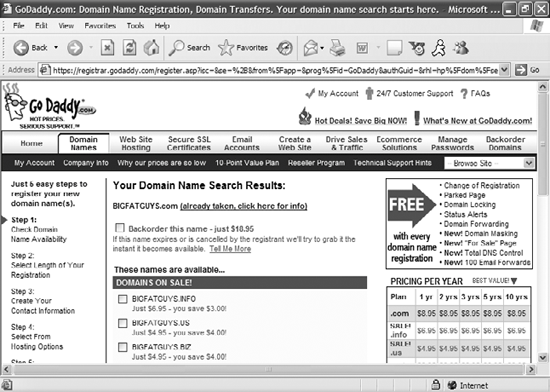BECOME MASTER OF YOUR OWN DOMAIN The Annoyance: My ISP gives me free web hosting, but the URL I'm stuck with is as long as the Manhattan phone book. How can I get a domain name that people won't get carpal tunnel from typing? The Fix: Getting your own domain is a good idea, and not just because of the shorter URL. When you own your own domain, no one can take it from youit's your own little piece of the Internet, and it's yours for as long as you pay for it. The first step is to find out what domain names are available. During the height of the Internet boom, there was a domain land grab, with people registering domains they didn't need in the hopes that some large company would buy them for big money. (Some did.) So if you're looking for a domain using a common word (e.g., food.com) or you have a common last name, you're probably out of luck. But you might find an available domain name based on a combination of your first, middle, and last names, such as alexawilliams.com or peterlsmith.com. How do you find out what's available? Turn to an Internet facility called Whois, which searches through a database of all registered domain names and lets you know if the one you want is available. You can run a search with a free Whois utility such as Whois Web Professional 4.2 (http://www.rietta.com/whoisweb/), but it's easier to search via a dedicated Whois web site (such as http://www.whois.net) or a domain-registration site. It doesn't really matter which approach you usethey all access the same servers and report the same results. The advantage of searching via a registrar is that if the domain name you want isn't available, some will suggest dozens of variations that are available. Some registrars can even "backorder" the domain you want and notify you when the domain is back on the market. Once you find a domain that's available, register it at any registrar. For a guide to registrars, go to http://www.regselect.com. Some popular registrars to check out are http://www.networksolutions.com, http://www.domaindirect.com, http://www.register.com, and http://www.godaddy.com (Figure 4-1). Figure 4-1. Do a Whois search to see whether the domain you want is availableif itAPOSTs not, registrars will show you similar ones that you can buy. 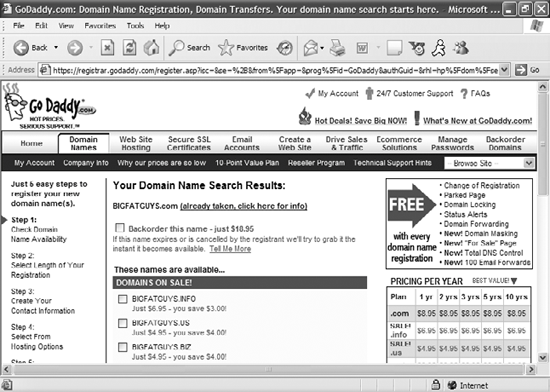
Once you've registered a domain name, you need to find a company that can host your web sitespecifically, one that supports domain name hosting, so you can use your custom URL. While some sites, such as Yahoo! GeoCities, offer free basic web hosting, if you want to use your own domain, you'll have to pay a bit for the service. The fee for domain name hosting at Yahoo! GeoCities is $8.95 per month, but for that modest fee you also get email accounts, more server space for your files, more data transfers per month, and so on. For more details about finding a hosting service, see "Choose a New Hosting Service" later in this section. MAKE SURE YOU'RE LISTED AS THE DOMAIN CONTACT When you register a domain, you're asked a series of questions, including who should be listed on the domain record as the administrative and technical contacts. (This domain record can be viewed by anyone running a Whois search.) Make sure that you're listed as the contact, and not someone at the ISP or hosting service that you're using. If someone at the ISP or hosting service is listed, that could make it harder to transfer the domain if you decide to host it at a different ISP or hosting service. |
BREAK THE NETWORK SOLUTIONS MONOPOLY The Annoyance: I used Network Solutions (http://www.networksolutions.com) to register my domain, but dealing with the company is about as pleasant as dealing with the IRSand almost as expensive. Isn't there an easier and cheaper way to register my domain? The Fix: Network Solutions was the original Internet domain registrar, and because it's so well known, it still acts at times as if it's a monopoly. But many competing registrars provide the same services for a lot less. As of this writing, Network Solutions charges $34.99 per year to register a site; GoDaddy (http://www.godaddy.com) asks only $7.95 a year. Check http://www.regselect.com for more information about bargain hosts. SHORTEN YOUR WEB SITE'S URL The Annoyance: I don't want to go through the whole domain name hassle. I'd like to keep using my current web site address, but I want a shorter URL. There's gotta be way. The Fix: There is. The answer is to use a free domain forwarding service. These services offer some of the benefits of owning your own domain, but without the cost. Here's how it works. Let's say your web site has a long, hard-to-remember address, such as www.anotherisp.com/homepages/personal/longname/pgralla. If you use a domain forwarding service, a visitor can type something like www.gralla.cjb.net and be automatically routed to your web site. Another benefit is that if you move your site to another hosting service, the domain forwarding service can simply send people to your new location; your shortened URL remains the same. Snip Your URLs Don't want to fuss with a domain forwarding service? Consider using http://www.snipurl.com or http://www.tinyurl.com. They shrink any URL, no matter how long, to a manageable length, so that you can easily send your web site address to others via email. For details, see "Stop URL Sprawl" in Chapter 1. |
Using these services is a no-brainer. Sign up, tell the service what the front of the domain should be (such as "gralla"), and it generates the last part (such as "cjb.net"). Send your brand new (and shorter) URL to the people you want to visit your site. There are a number of domain forwarding services, including http://www.webalias.com, http://www.cjb.net, and http://www.internetjump.com (all of which are free), and http://www.redirection.net (which costs $5 per year). Before signing up, check the terms of service. Will visitors to your site be barraged by ads? Will you have to put an ad banner or pop-up ads on your site pointing to the forwarding service? The terms vary according to the service. CHOOSE A NEW HOSTING SERVICE The Annoyance: My current web hosting service makes the cable company look like a model of customer service. I want to switch. But where do I look? And how do I evaluate a hosting company? The Fix: Which hosting service you should choose depends primarily on how much traffic you expect, what you're using your site for, and what you're willing to pay. The three main kinds of hosting services available are:
Internet service providers (ISPs) Almost every ISP, including America Online, includes web hosting as part of its basic service. Often, this hosting is bare-bones and offers little beyond the most basic features. But many ISPs, for a modest monthly fee, offer a lot more. For example, for $19.95 per month, Earthlink provides 200 MB of disk space, 10 GB of data transfers, 30 email addresses, and 24/7 service.
Free web hosting services Free hosting services such as Yahoo! GeoCities (http://geocities.yahoo.com), Angelfire (http://www.angelfire.lycos.com), or the hosting you get with your ISP won't offer as much server space or data transfers as paid services, but you'll often find web-based site-building and blog-building tools. In return, you may have to agree to put advertising on your web site.
Paid hosting services Paid services such as Verio (http://www.verio.com) or for-pay Yahoo! services (GeoCities Plus or Pro, or Yahoo! Web Hosting) provide lots of storage space for your web site, have multiple and redundant connections to the Internet's "backbone" (which means visitors will get speedy access to your site), provide solid technical support, and may offer a variety of extras, such as extra email accounts or prebuilt "shopping carts" for people who want to build simple e-commerce sites.
So how do you decide? The biggest choice to make is whether to go with a free or pay service. If you don't care about having your own domain, and the site is only for personal use, free hosting services are a pretty good deal. If you're using the web site for business purposes, especially for e-commerce, opt for a paid hosting service. You'll be able to use your own domain name, and you'll get the speed, extra storage space, and better technical support that a business site requires. If you're creating a personal site using your own domain name, you'll also have to go with a for-pay service. How do you pick a paid hosting service? Here are some tips on what to look for: How much server space will you get? Expect at least 200 MB. Although individual web pages may not take up a lot of space, you may want to host files for download (pictures, PDFs, music, and the like). Can you use your own domain name? If a service doesn't support domain name hosting, look elsewhere. How many email addresses do you get? This is particularly important if you're running a business. You'll want email addresses that end in your domain name, and enough addresses for all of your employees, plus general addresses for customer support, sales, and so on. If nothing else, make sure you can buy extra addresses later if you need them. Also, make sure that your for-pay hosting service doesn't limit the size or number of emails you send and receive each month. Bear in mind that some services combine your email storage with your hosting storage when calculating the total amount of storage available to youso a service offering you 200 MB of combined space may not be such a great deal. How much total bandwidth are you allowed? Some sites limit the amount of bandwidth you're given each month (that is, how much data can be transferred from your site to visitors, be it pages they're viewing or files they're downloading). If you have a lot of visitors each month who view lots of pages or download files you've posted, you'll have to pay extra. Find out what the monthly limit is, and how much extra you'll pay if you exceed it. There may also be a limit on how much you can upload to your site. How long has the hosting service been in business? You want a company with a long track record, that's been at the same location for three to five years and has a good rating with the Better Business Bureau. What kind of technical support does the hosting service offer? If you're running a business site, you'll want 24/7 technical support via phone, email, and maybe instant messaging. Look for a solid knowledge base or FAQ list so that you can troubleshoot some problems yourself. Test technical support: call the support line and note how long you're kept on hold, the professionalism of the techs, and the quality of their advice. What types of e-commerce features does it have? If you're going to sell anything from your site, make sure the service offers built-in shopping cart software, will let you easily build online product catalogs, and offers secure credit card authorization. Check the prices for these services as well. What kinds of web-building tools does it offer and support? If you don't plan to create web pages on your own, look for tools that do more than just let you build very basic web sites. And if you use specialized tools, such as FrontPage extensions, make sure the hosting service supports them. Does it support features you plan to add to your site, such as blogs, RSS feeds, or streaming audio and video? If so, does the company provide the appropriate tools and technical support? Do you have CGI-bin access? CGI scripts are used for a variety of interactive features for web sites. Even if you don't think you need CGI-bin access, you might eventually, so make sure that your hosting service offers it. Is the hosting service connected to the Internet's backbone via multiple high-speed connections? Multiple connections via T3 and optical lines not only guarantee speedy access to your visitors; they also guarantee that your site will stay live if one connection goes down, because your hosting service has backup access to the Internet.
There are far too many for-pay hosting services out there to include them all in this book, but Table 4-1 provides a comparison of some of the more popular services that you can use as a starting point for making your decision. Table 4-1. Popular hosting services compared| | Price(Base cost) | Storage (MB) | Bandwidth/month | CGI-bin access? | # of email accounts | Domain name hosting? | E-commerce options | Notes |
|---|
AppSite Hosting http://www.appsitehosting.com | Starter: $17.95/mo. Basic: $19.95/mo. Enhanced $37.95/mo. Premium: $149.95/mo. | 50 MB 250 MB 500 MB 1.5 GB | 3 GB/mo. 10 GB/mo. 20 GB/mo 30 GB/mo. | Yes Yes Yes Yes | 5 25 50 150 | No Yes Yes Yes | 15-product catalog, $29.95/mo. $74.95/mo. All features of Enhanced plan plus unlimited number of products and pages, real-time credit card processing, "on sale" product model, product search $119.95/mo. All features of Premium plan, plus coupons, digital downloads, product searches, discounts, inventory tracking | $40 setup fee for Starter and Basic plans; $50 for everything else, including e-commerce. E-commerce Premium has $125 setup fee. Optional services: visitor counter, message boards, guest book, wireless domain, additional storage, additional data transfer, additional email addresses | Bigstep http://www.bigstep.com | $29.95/mo. Pro: $49.95/mo. | 200 MB 1 GB | 10 GB/mo. 50 GB/mo. | No No | 10 10 | $20/yr. $20/yr. | 20-product catalog 100-product catalog | Both e-commerce plans include: catalog manager, automatic tax and shipping calculations, integrated shopping cart, and are PayPal compatible. | Earth Link Web Hosting http://www.earthlink.net/biz | Starter: $19.95/mo. Pro: $34.95/mo. Premium: $84.95/mo. | 200 MB 300 MB 500 MB | 10 GB/mo. 20 GB/mo. 30 GB/mo. | Yes Yes Yes | 30 100 200 | Yes Yes Yes | 50-product catalog, $10/mo. 100-product catalog, $15/mo. Unlimited-product catalog, $15/mo. | $25 setup fee; $50 setup fee for e-commerce packages. All e-commerce plans include: real-time credit card payments, inventory-tracking tools, mailing-list manager, UPS shipping calculations. Additional 5 MB, $4.95/mo.; additional 1 MB traffic, $0.10/mo. Domain pointing service (register multiple domains, redirects to one page): $25 setup fee, 4.95/mo. | Interland http://www.interland.com | Value: $9.95/mo. Business: $19.95/mo. Advanced: $29.95/mo. | 200 MB 500 MB 1 GB | 5 GB/mo. 20 GB/mo. 100 GB/mo. | Yes Yes Yes | 5 30 70 | Free for 1 year with signed 1-year contract | All include mailing-list organizer. Add-ons: Miva Merchant ($8.95/mo.), includes real-time credit card processing, inventory-tracking tools, mailing-list manager, UPS shipping calculations Verisign ($34.95/mo.), 350 secure transactions Thawte ($150/yr.), secure transactions | $29.95 setup fee Additional 10 MB, $10/mo.; additional 1 GB/mo. traffic, $25/mo.; 5 more mailboxes, $5/mo. | Microsoft Small Buisiness Web Hosting http://www.microsoft.com/ smallbusiness/products/online/ wh/detail.mspx | Standard: $24.95/mo. Professional: $l49.95/mo. | 200 MB 350 MB | 10 GB/mo. 20 GB/mo. | No No | 30 accounts 60 accounts | $20/yr; $10/yr. for redirect service | $29.95/mo. Online catalog with 10,000 products, secure ordering, customer order status, shopping cart, customized FrontPage add-in, PayPal support. | $35 setup fee | NetNation http://www.netnation.com | Quickweb: $10.52/mo. StarterPlus: $13.16/mo. Pro: $20.20/mo. Economy Std: $30.76/mo. Power: $43.96/mo Economy Adv: $57.16/mo. | 30 MB 150 MB 300 MB 400 MB 500 MB 800 MB | 1 GB/mo. 5 GB/mo. 10 GB/mo. 12 GB/mo. 15 GB/mo. 20 GB/mo. | Yes Yes Yes Yes Yes Yes | 2 10 40 50 70 100 | $9.95/yr. | Miva Merchant comes with Economy Standard and Economy Advanced. Real-time credit card processing, $19.95/mo.; Quick SSL certificate, $165/yr.; True Business SSL, $199/yr. | $14.95 setup fee $19.95 setup fee $49.95 setup fee $49.95 setup fee $99.95 setup fee $99.95 setup fee Add-ons: additional 5 MB of storage, $5/mo; 1 GB of traffic, $20/mo.; extra email account, $2/mo. | Verio http://www.verio.com | Bronze: $24.95/mo. Silver: $49.95/mo. Gold: $99.95/mo. Platinum: $129.95/mo. | 250 MB 300 MB 350 MB 12 GB | 7.5 GB/mo. 10 GB/mo. 12.5 GB/mo. Unlimited | Yes Yes Yes Yes | 20 30 40 50 | $9.95/yr. with 10-year purchase; free domain forwarding | | 15-product catalog, various e-commerce frontends, $29.95/mo. All of the above, plus 100-product catalog, $74.95/mo. All of the above, plus unlimited catalog, $124.95/mo. | ValueWeb http://www.valueweb.com | Standard: $24.95/mo. Commerce:$49.95/mo. Professional: $99.95/mo. Enterprise: $199.95/mo. | 250 MB 1 GB 5 GB 10 GB | 10 GB/mo. 50 GB/mo. 200 GB/mo. 500 GB/mo. | Yes Yes Yes Yes | 20 50 200 500 | $17.50 for 2 years | Web site promotion software Includes above, plus Miva Merchant and My SQL as well as online catalog. Includes above, plus automatic credit card processing and Thwarte security certificate. Includes above, plus enough space to stream sound and video. | $19 setup fee $29 setup fee $39 setup fee $49 setup fee | Yahoo! GeoCities http://geocities.yahoo.com | Plus:$4.95/mo. Pro: $8.95/mo. | 25 MB 25 MB | 5 GB/mo. 10 GB/mo. | Yes Yes | None 5 | No Yes | None None | $10 setup fee $15 setup fee | Yahoo! Small Business Web Hosting http://smallbusiness.yahoo.com/ webhosting | Business Starter: $11.95/mo. Standard:$19.95/mo. Pro:$39.95/mo. | 2 GB 4 GB 10 GB | 25 GB/mo. 75 GB/mo. 200 GB/mo. | Yes Yes Yes | 25 50 100 | Free | Merchant Solutions plans range from $39.95 to $299.95 per month. Cheapest plan includes a shopping cart with security features, a product catalog, and order-management tools; $99.95 plan includes all of the above, plus advanced merchandising and order-management tools and more reporting features; $299.95 plan includes all of the above, plus integration with your existing business systems and more ways to customize your store. | |
STOP SENDING SITE VISITORS INTO OBLIVION The Annoyance: I have broadband access and I host my own web site, but it's almost impossible for people to visit itbecause my broadband ISP uses DHCP, my site's IP address changes all the time. That means whenever someone types in my site's URL, they can't find my server. How can I bring them back from oblivion? The Fix: The problem, as you've surmised, is that because your IP address constantly changes, there is no way for people to connect to your siteone day its IP address might be 66.31.42.96, and the next it might be 66.41.42.136. Getting your own domain name doesn't solve the problem, because the Internet's DNS servers can't keep track of your changing IP address, either. You can solve the problem by turning to a free redirection service such as No-IP.com (http://www.no-ip.com), which constantly tracks your current IP address and automatically sends visitors to it whenever they try to surf to your web address. When you sign up, choose a name for your server, such as grallas. The service will then add a .no-ip.com to the end of itfor example, www.grallas.no-ip.com. Give this new URL to people you want to visit your site. Part of the signup process is downloading a program that continually monitors your IP address. Whenever the IP address changes, it tells No-IP.com. When people try to visit your site, they're sent to a No-IP.com server, which looks up your server's current address and then redirects them to your web server, based on your current IP address. The visitors don't see any of this happening, of course; they just end up at your site. Note: if you want visitors redirected to your own domain instead of a No-IP.com address, you'll have to sign up for the company's Plus service, for $24.95 per month. Another solution is to see if your ISP can offer you a static IP address. You typically pay extra for this service, but it may be the only way to get your sitewith your custom domain nameonline.
Tip: Before you host a server of any kind, check with your ISP. Most cable and DSL providers won't let you host a web server on your home account. Some providers may not allow you to host a web server in any fashion, but that's changing. For example, cable provider Comcast offers domain name hosting, 100 MB of space, and 3 GB of monthly data transfers for as little as $24.95 per month.
|