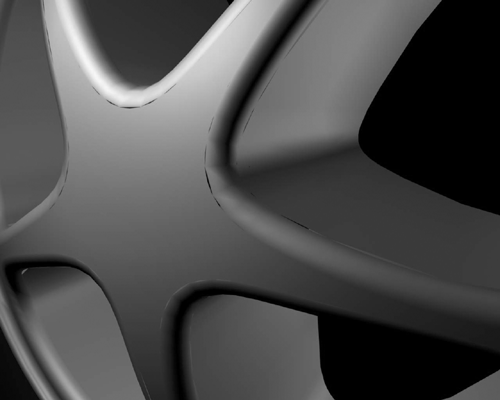What Are NURBS?
| |
| Modeling comes in three flavors in Maya: NURBS, subdivision surfaces, and polygons. Most 3D animation products work entirely with polygons, objects made from fixed 3D triangles . Subdivision surfaces are a kind of variation on polygons where a smooth surface is controlled by a coarse surface. Maya offers a more complex and powerful modeling system known as NURBS ”Non-Uniform Rational B-Splines. Think of them as 3D curvy sheets in space. They have their own rules and limitations about how you can build, attach, and cut them, but in general, they are very flexible. A major advantage of NURBS is that they remain as pure curves ”mathematical constructs ”in Maya. You can choose to have more or less detail in your 3D views or renderings at any time. The faceted , low-resolution look that often occurs when creating curved surfaces with polygons is easily handled in NURBS models, which can display curved surfaces as virtually any number of polygons. NURBS modeling is not simply putting objects together. Unlike fixed polygons (covered in more detail in Chapter 7, "Modeling with Polygons"), NURBS create 3D objects from curves and surfaces. Therefore, NURBS can be modeled in a variety of ways. Those who enjoy architectural designs and problem solving will definitely like NURBS modeling. Although the term NURBS sounds a little silly (try delicious new nacho cheese NURBS!), it's actually a rather complex concept. To make it a little simpler, however, NURBS are simply a variation of splines, which are used to define a curve. Curves are the basis for the underlying mathematical structure of what makes up a NURBS surface, and in this chapter, you get to see how they actually work (instead of wading through pages of theory). In computer graphics, the best way to learn is through trial and error, so this chapter gives you the opportunity to work through a detailed tutorial. We'll supply constant reminders along the way on where to find certain settings or commands to help you remember them. To ease your absorption of so much detail, we try to mention every action, location, hotkey, and value you'll need. As you progress through this book, you won't need these reminders as often, but we've included them anyway to ease the learning process. Choosing NURBS as a Modeling TechniqueEach modeling technique has its own strengths and weaknesses, and deciding on the best method is a matter of experience. When choosing a method to use for a specific object, you need to consider several factors. Generally, NURBS are best for organic objects, such as animals, fruits, and vegetation ”objects with smooth-flowing surfaces that run together. Ideal candidates for NURBS are industrial surfaces (defined as curvy and mass-produced) that require both precision and flowing curved surfaces: vehicles, molded parts , appliances, and other man-made curvy objects. If you're in doubt about which modeling technique to use, it's okay to start with NURBS and convert to subdivision surfaces or polygons later. A major advantage of modeling with NURBS in Maya is that you can convert any NURBS object to subdivision surfaces (also called "SubDs") or polygon surfaces at any time. For instance, if you're modeling a character and find that you can't get rid of a seam between multiple NURBS surfaces in the limbs , you might want to convert that character to polygons so that you can weld it into a single object, instead of multiple surfaces. By using Maya's construction history, you can later deform and animate the original source NURBS surfaces, and the converted surface follows automatically! Using NURBS can have its drawbacks, too. When modeling a character that needs to be animated, you might notice the seams between NURBS surfaces or even visible gaps between NURBS surfaces (see Figure 5.1). As a result of the way NURBS are constructed , you rarely come up with an object composed of a single surface, and the surfaces must mate together exactly to avoid these problems. Figure 5.1. A surface with visible seams. Using NURBS also adds to your model's complexity. It can be hard to modify an object if you have a large number of curves that define the shape. A complex NURBS surface can also make your model so hefty that it becomes difficult to interact with it in real time (depending on the power of your 3D accelerated video card). Another major drawback, especially in a production environment, is rendering time, which is when NURBS must tessellate . The ideal mathematical curves that define the surface shape are fleshed out with polygons, and this process can be time- intensive when a lot of polygons are required. In this chapter, you start creating an old house from NURBS, the foundation of a scene that you'll build on throughout this entire book. |
EAN: 2147483647
Pages: 201