Chapter 6. Locating Specific Information
6. Locating Specific InformationChapter at a Glance 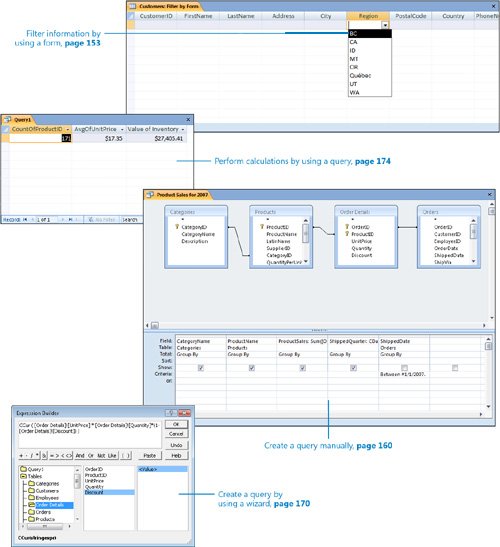
A database is a repository for information. It might contain only a few records or thousands of records, stored in one table or multiple tables. No matter how much information a database contains, it is useful only if you can locate the information you need when you need it. In a small database you can find information simply by scrolling through a table until you find what you are looking for. But as a database grows in size and complexity, locating and analyzing information becomes more difficult. Microsoft Office Access 2007 provides a variety of tools you can use to organize the display of information stored in a database and to locate specific items of information. Using these tools, you can organize all the records in a table by quickly sorting it based on any field or combination of fields, or you can filter the table so that information containing some combination of characters is displayed or excluded from the display. With a little more effort, you can create queries to display specific fields from specific records from one or more tables. You can save queries and run the saved queries to generate updated results when data changes. In this chapter, you will learn how to sort and filter information in a table, display selected information in a form; and locate information that matches multiple criteria. Then you will create queries to locate information and to perform calculations. See Also Do you need only a quick refresher on the topics in this chapter? See the Quick Reference entries on pages xxxixlxv. Important
Troubleshooting Graphics and operating systemrelated instructions in this book reflect the Windows Vista user interface. If your computer is running Microsoft Windows XP and you experience trouble following the instructions as written, please refer to the "Information for Readers Running Windows XP" section at the beginning of this book. | ||||||||||||||
